Most websites treat every visitor exactly the same way. Someone researching solutions for the first time sees identical content as your longtime customer, ready to buy. That approach leaves money on the table.
CMS personalization changes this completely. It lets you show different content to different people based on who they are and what they need right now. A first-time visitor might see educational content explaining your solutions.
A returning customer sees product updates and special offers. This targeted approach drives real results because people see content that actually matters to them. Your content management system can do far more than just store pages and posts.
Key Takeaways:
- Personalization drives measurable results – Showing relevant content to specific visitor segments can boost conversions while reducing bounce rates and increasing retention.
- Headless CMS simplifies implementation – API-first architecture enables real-time personalization across multiple channels without performance issues or technical complexity.
- Webflow supports growing personalization needs – Conditional visibility and membership features handle basic-to-intermediate personalization, with integrations available for advanced requirements.
- Start small and scale strategically – Focus on high-impact pages first, use modular content blocks, and expand personalization systematically as you prove ROI.
What Is CMS Personalization?
CMS personalization is the practice of delivering different content experiences to different users based on their behavior, preferences, demographics, or stage in the buyer journey.
Instead of showing everyone the same homepage, blog posts, or product pages, you adapt what they see to match their specific needs and interests.
Think of it as having multiple versions of your website running simultaneously. A new visitor from New York might see content about local services and beginner guides.
A returning customer from California sees advanced features and renewal offers. Someone who abandoned their cart yesterday sees targeted messaging about the products they left behind. All of this happens automatically through your CMS.
The core mechanics work like this:
- User data collection – Your CMS tracks visitor behavior, location, device type, past interactions, and referral sources
- Segmentation rules – You create groups based on shared characteristics (new vs. returning, industry type, content consumed)
- Dynamic content delivery – The system automatically shows relevant content to each segment
- Continuous optimization – You refine your personalization strategy based on performance data
You can implement CMS personalization with both traditional and headless CMS. However, it's significantly easier and more flexible with headless architectures. Before we explain how and why that is, let us briefly go over the difference between the two.
Traditional CMS vs Headless CMS
The architecture you choose fundamentally shapes how you implement personalization. Traditional systems bundle everything together. Headless systems separate content management from delivery.
This distinction is particularly important when trying to personalize experiences across multiple channels simultaneously.
What Is Traditional CMS?
A traditional CMS like WordPress, Drupal, or Joomla combines content management and presentation into a single system. Your content lives in the same place as your templates, themes, and front-end code.
When someone visits your site, the CMS pulls content from the database, wraps it in your chosen theme, and delivers a complete HTML page. Everything happens server-side within one monolithic platform.
These systems give you built-in themes, plugins for functionality, and WYSIWYG editors that show you exactly what visitors will see. The content and presentation are tightly coupled. Change one, and you often affect the other.
What Is Headless CMS
A headless CMS strips away the presentation layer entirely. It's pure content management without any front-end attached.
Content lives in the CMS backend, but gets delivered through APIs to whatever front-end you build - websites, mobile apps, digital kiosks, IoT devices, or all of them simultaneously. The "head" (presentation layer) is completely separate from the "body" (content repository).
Examples include Webflow, Contentful, Sanity, Strapi, and Contentstack. You manage content once, then push it anywhere through API calls.
Developers build custom front-ends using modern frameworks like React, Vue, or Next.js. Content becomes truly omnichannel because it's not locked into any specific presentation format.
Why CMS Personalization is Difficult With Traditional CMS
Traditional CMS platforms weren't built with personalization as a core feature. They were designed to deliver the same content to everyone, which creates fundamental limitations when you try to adapt experiences for individual users.
The challenges break down like this:
- Monolithic architecture – Everything runs on a single server, so complex personalization logic slows down your entire site. Each personalized request requires more processing power and database queries.
- Limited data integration – Connecting external data sources like CRMs, analytics platforms, or customer databases requires heavy plugins or custom development. Your personalization rules can only work with data that the CMS can access.
- Plugin dependency – You need third-party plugins for personalization features, which adds cost, potential conflicts, and security vulnerabilities. Updates to your CMS or plugins can break your personalization setup.
- Performance bottlenecks – Serving different content to different users means the server can't rely on standard caching. Pages load more slowly because each request needs individual processing.
- Channel limitations – Traditional CMS is built for websites. Extending personalized content to mobile apps, email campaigns, or other channels requires duplication and separate management workflows.
In short, non-headless CMS platforms like WordPress make personalization complicated and often require heavy customization or third-party plugins. You end up wrestling with limited flexibility and performance issues.
Now, allow us to explain why headless CMS is the right solution for personalization purposes.
Why Headless CMS Makes Personalization Simple
Unlike traditional CMS, where content and presentation are locked together, headless CMS architecture separates your content (the backend) from how it displays (the frontend). This separation gives you incredible flexibility to personalize without technical headaches.
Key advantages of headless CMS for personalization:
- API-first approach – Pull content dynamically based on user attributes without page reloads or complex backend logic
- Omnichannel delivery – Personalize across web, mobile apps, email, and IoT devices from one content hub
- Real-time updates – Change personalization rules instantly without redeploying your entire site
- Third-party integration – Connect easily with analytics tools, CDPs, and marketing automation platforms
- Performance optimization – Serve personalized content without slowing down your site
- Developer freedom – Your team can build custom personalization logic using any framework they prefer
- Content reusability – Create content once and personalize its delivery across multiple channels
- Scalability – Handle millions of personalized experiences without system strain
With a headless CMS, you define your content once and let the API layer handle the heavy lifting of determining what each user sees.
Your marketing team controls the personalization rules through a user-friendly interface while developers build sophisticated delivery mechanisms on the frontend. No more choosing between powerful personalization and ease of use.
Is CMS Personalization Possible With Webflow CMS?
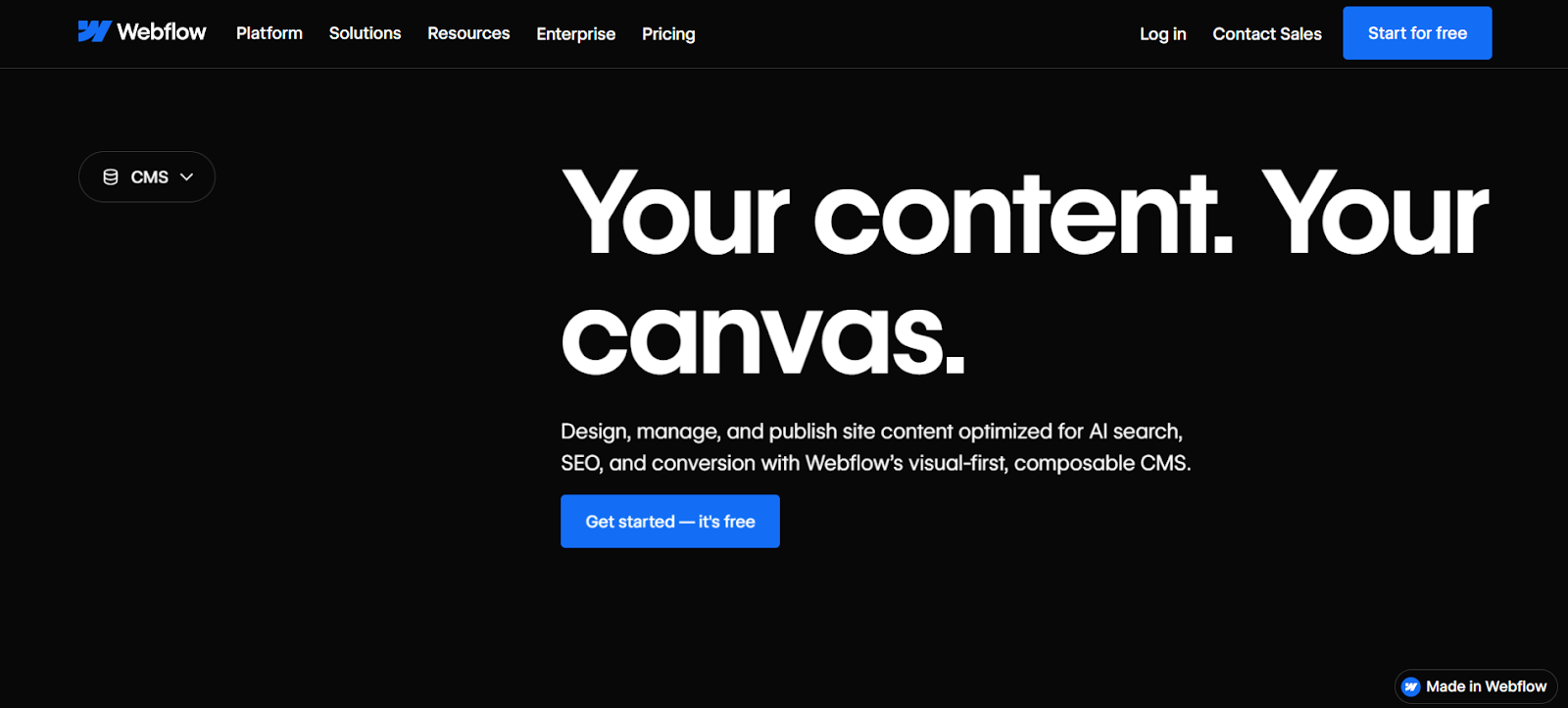
Yes, CMS personalization is possible with Webflow CMS, but there are some limitations. Webflow’s built-in features allow for basic personalization by dynamically adjusting content based on user data and interactions.
However, for more complex or highly personalized experiences, additional customization or third-party tools may be needed.
Here’s how Webflow CMS supports personalization:
- CMS Collections: Display dynamic content that changes based on user behavior or preferences, such as showing different product recommendations for returning visitors.
- Custom Fields: Add personalized data to CMS items, allowing content like location-specific offers or user-tailored recommendations to be displayed.
- Conditional Visibility: Use Webflow’s Logic feature to show or hide content based on specific criteria, such as user interactions or browsing history.
- API Integrations: Integrate third-party tools via Webflow’s API for more complex, real-time personalization.
- Optimize Feature: Webflow’s AI-driven tools can automatically tailor content based on how users interact with your site, improving engagement.
Caveat: While Webflow offers powerful features for personalization, achieving advanced or deeply customized experiences often requires custom development or integrations with external tools.
It’s important to assess your specific needs to determine if Webflow alone can meet them or if additional resources are required.
Benefits of CMS Personalization
- Higher conversion rates – Personalized experiences can dramatically increase conversions because visitors see content aligned with their intent and readiness to buy
- Improved user engagement – Time on site increases when people encounter relevant content instead of generic messaging that makes them hunt for what they need
- Better customer retention – Returning visitors who see personalized experiences are more likely to become loyal customers and brand advocates
- Reduced bounce rates – First-time visitors who land on personalized pages matching their search intent stay rather than immediately clicking back to search results
- Enhanced lead quality – Personalization helps you attract and nurture leads that actually fit your ideal customer profile by showing them content that qualifies their interest
- Increased revenue per visitor – E-commerce sites see higher average order values when product recommendations and messaging adapt to browsing behavior and purchase history
- Streamlined customer journeys – Visitors move through your funnel faster when you eliminate irrelevant steps and show them the exact next action they need to take
- More efficient content usage – Your existing content library works harder as different segments discover different pieces based on their specific needs
- Competitive differentiation – Personalized experiences make your brand stand out in crowded markets where most competitors still show everyone identical content
- Data-driven insights – Personalization generates rich behavioral data that helps you understand your audience segments and refine your overall marketing strategy
- Cost-effective marketing – You get more value from existing traffic instead of constantly spending to acquire new visitors who bounce from generic experiences
- Improved SEO performance – Lower bounce rates and higher engagement signals tell search engines your content satisfies user intent, potentially boosting rankings
Challenges of CMS Personalization and How to Overcome Them
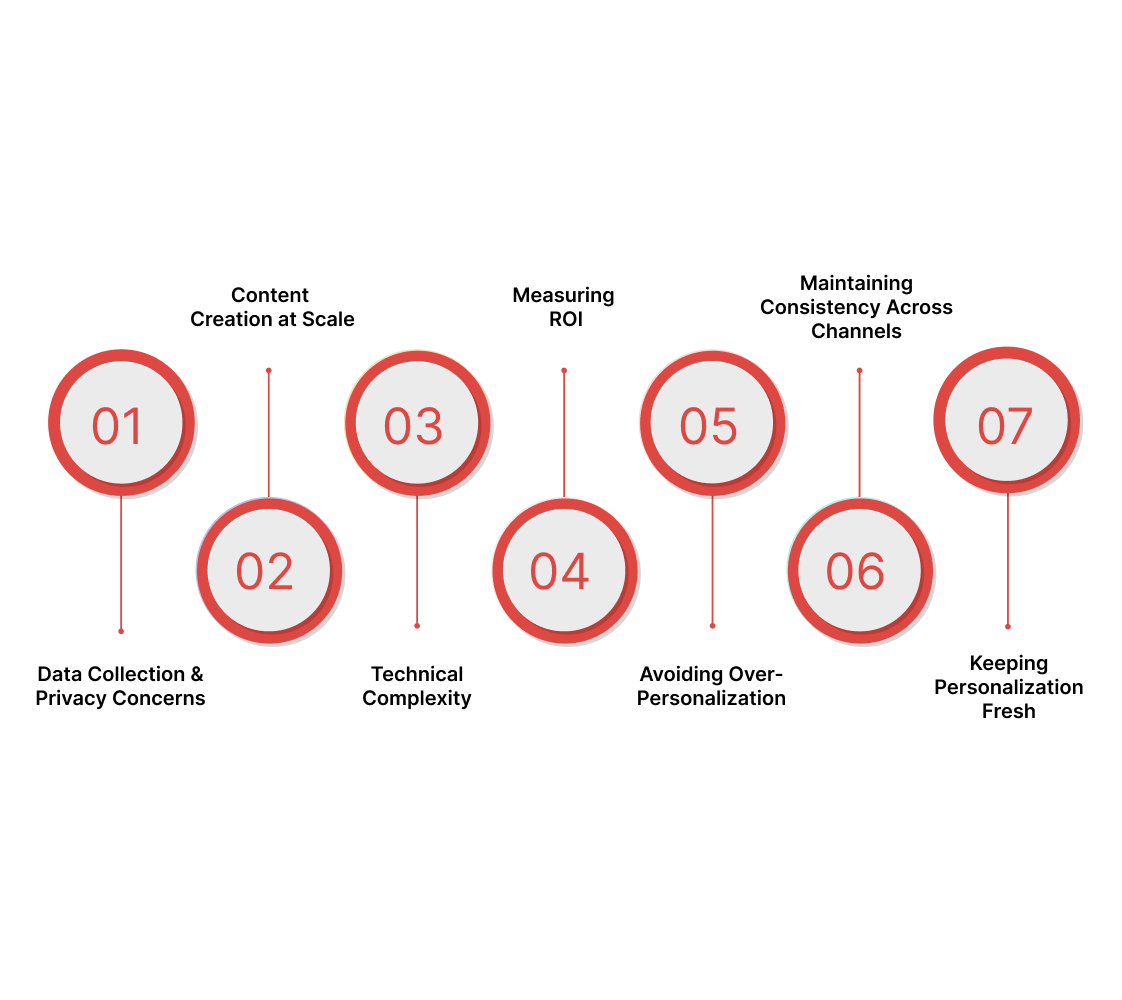
Personalization sounds perfect in theory, but implementation reality comes with genuine obstacles. The good news? Every challenge has practical solutions that real businesses are using successfully right now.
Challenge 1: Data Collection and Privacy Concerns
The problem: You need user data to personalize effectively, but privacy regulations like GDPR and CCPA restrict what you can collect and how you can use it. Visitors are increasingly wary of tracking, and compliance mistakes carry heavy penalties.
How to overcome it:
- Use first-party data from authenticated users who have explicitly consented to data collection
- Implement transparent cookie consent mechanisms that explain exactly what data you collect and why
- Focus on contextual personalization based on current session behavior rather than relying heavily on historical tracking
- Adopt a privacy-first approach using tools that anonymize data while still enabling meaningful personalization
- Build trust by giving users control over their data and personalization preferences through easy-to-access settings
- Partner with legal experts to ensure your data collection practices comply with all relevant regulations
Challenge 2: Content Creation at Scale
The problem: Effective personalization requires multiple content variations for different segments. Creating, managing, and updating dozens or hundreds of content versions quickly becomes overwhelming for small teams.
How to overcome it:
- Start with high-impact pages like your homepage, key landing pages, and conversion points rather than trying to personalize everything at once
- Use modular content blocks that can be mixed and matched for different segments instead of creating completely unique pages
- Use AI writing tools to generate content variations based on your core messaging and brand voice
- Create content templates with variable fields that automatically adapt based on user attributes
- Focus on personalizing headlines, calls-to-action, and hero sections first—small changes that deliver big impact
- Repurpose existing content by adjusting tone, depth, or examples for different audience segments rather than writing from scratch
Challenge 3: Technical Complexity and Integration
The problem: Personalization requires connecting your CMS with analytics platforms, customer data platforms, marketing automation tools, and other systems. These integrations can be technically challenging and expensive to implement.
How to overcome it:
- Choose a CMS with robust API capabilities and pre-built integrations for popular marketing tools
- Start with simple personalization rules based on readily available data like location, device type, or referral source
- Use middleware platforms like Zapier or Make to connect tools without custom development
- Implement personalization in phases, beginning with one or two data sources before expanding to complex multi-system integrations
- Work with personalization platforms that offer low-code or no-code solutions for marketers without technical backgrounds
- Document your integration architecture clearly so future additions become easier and more systematic
Challenge 4: Measuring ROI and Attribution
The problem: Proving that personalization efforts directly impact revenue can be difficult. Multiple touchpoints, long sales cycles, and attribution challenges make it hard to connect personalization initiatives to business outcomes.
How to overcome it:
- Set clear, measurable goals before launching personalization campaigns—define exactly what success looks like
- Use control groups and A/B testing to compare personalized experiences against generic ones with statistical significance
- Track micro-conversions and engagement metrics in addition to final conversions to see the full impact
- Implement multi-touch attribution models that give credit to personalized interactions throughout the customer journey
- Focus on segment-specific metrics rather than only site-wide averages to understand which personalization strategies work best
- Create regular reporting dashboards that show both immediate engagement improvements and longer-term conversion impacts
Challenge 5: Avoiding Over-Personalization and Creepiness
The problem: There is a fine line between helpful personalization and making visitors feel surveilled. Reference overly specific personal information, and you risk alienating the very people you are trying to engage.
How to overcome it:
- Use implicit data like browsing behavior and stated preferences rather than pulling in sensitive personal information
- Provide value in exchange for data, and make it clear how sharing information improves the visitor's experience
- Avoid referencing data that users did not explicitly provide on your site, such as information from third-party sources they did not authorize
- Give users easy ways to adjust or reset their personalization preferences if the experience feels off
- Test personalization messages with real users to gauge comfort levels before rolling out widely
- Focus on helpful, contextual personalization rather than showing off how much you know about someone
Challenge 6: Maintaining Consistency Across Channels
The problem: Visitors interact with your brand across websites, mobile apps, email, social media, and offline channels. Delivering consistent personalized experiences across all these touchpoints requires sophisticated orchestration.
How to overcome it:
- Implement a customer data platform that creates unified profiles across all channels and touchpoints
- Use headless CMS architecture to manage content centrally while delivering personalized variations everywhere
- Establish clear personalization rules and segment definitions that apply consistently across channels
- Ensure your teams communicate about personalization strategies so everyone understands the intended customer experience
- Start with one or two primary channels and expand personalization systematically as you prove success
- Use omnichannel marketing automation tools that coordinate messaging based on cross-channel behavior
Challenge 7: Keeping Personalization Fresh and Relevant
The problem: User needs and behaviors change over time. Personalization strategies that work today might feel stale or inaccurate six months from now. Static segments and outdated rules reduce effectiveness.
How to overcome it:
- Schedule regular audits of your personalization rules to ensure they still align with current customer behavior
- Use machine learning algorithms that automatically adjust personalization based on evolving patterns
- Monitor segment performance continuously and retire or refine rules that stop delivering results
- Collect ongoing feedback from users about whether personalized content meets their needs
- Stay current with industry trends and customer expectations so your personalization approach evolves with the market
- Build flexibility into your personalization framework so you can quickly test and implement new strategies
Final Thoughts
CMS personalization is no longer optional for businesses serious about standing out online. The tools exist right now to deliver personalized experiences that drive real results - higher engagement, better conversions, and stronger customer relationships.
If you are to take our advice, we would suggest going with a headless CMS if your goal is to scale personalization across multiple channels while maintaining performance and flexibility.
There are plenty of solid headless options like Contentful, Sanity, and Strapi. But our choice is Webflow CMS because:
- Visual development meets API power – Design visually while accessing full headless capabilities through APIs.
- Built-in hosting and CDN – Content delivery is optimized out of the box without separate infrastructure setup.
- Designer-friendly interface – Marketing teams can manage content without constantly relying on developers.
- Native integrations – Connects seamlessly with personalization tools and marketing platforms.
One caveat, though. Implementing sophisticated personalization with Webflow CMS demands deep technical know-how. Even though the platform itself is user-friendly, building personalization logic that uses external data sources and delivers dynamic content requires custom development work.
If you want to get it right, it's best to hire experienced Webflow developers who have proven expertise in implementing CMS personalization with Webflow CMS.
At Beetle Beetle, we specialize in comprehensive Webflow services. As certified Webflow design partners, we bring proven expertise and direct access to Webflow's latest features and best practices.
This certification means we have met Webflow's rigorous standards for design excellence and technical capability.
We build conditional visibility into your layouts, set up membership gating, and integrate the tools you need to deliver targeted experiences without technical headaches.
Want to build a Webflow site that adapts to every visitor? Partner with Beetle Beetle and turn personalization into your competitive advantage.
FAQs
1. What is CMS personalization and how does it work?
CMS personalization delivers different content to different visitors based on their behavior, demographics, location, or stage in the buyer journey.
Your CMS tracks user data, segments visitors into groups, and automatically shows relevant content to each segment. A first-time visitor might see educational content while a returning customer sees product updates and special offers.
2. Do I need technical skills to implement CMS personalization?
Not necessarily. Modern CMS platforms offer user-friendly interfaces for basic personalization like conditional visibility and membership gating.
Marketing teams can set up simple rules without coding. However, advanced personalization involving behavioral tracking, predictive algorithms, or complex integrations typically requires developer support or specialized tools.
3. How much does CMS personalization cost?
Costs vary widely based on your approach. Basic personalization using native CMS features might cost nothing beyond your existing platform subscription. Mid-level solutions with third-party integrations run roughly $50-500 monthly.
Enterprise personalization platforms with AI-driven recommendations and omnichannel capabilities can cost thousands monthly plus implementation fees.
4. Can CMS personalization hurt my SEO?
No, when implemented correctly. Search engines crawl your default content version, so personalization happens after indexing. In fact, personalization can improve SEO by reducing bounce rates and increasing engagement—signals that tell search engines your content satisfies user intent. Just avoid cloaking or showing search engines different content than users see.
5. What is the difference between CMS personalization and marketing automation?
CMS personalization adapts your website content in real-time based on who is visiting. Marketing automation personalizes communications like emails, SMS, and ads sent to users outside your website. They work best together.
Marketing automation drives personalized traffic to your site, where CMS personalization continues the tailored experience. Both use similar data but apply it to different channels.
































