If you have been meaning to build a serious website this year, you've probably noticed something frustrating. Everyone has an opinion about Elementor and Webflow, but nobody's really explaining why one might work better for what you're actually trying to do.
Both let you design visually, both promise you won't need developers, and both have enough features to make your head spin. But they feel completely different when you're actually using them. Elementor brings drag-and-drop design to WordPress, which means you inherit everything WordPress offers along with everything it demands.
Webflow started from scratch and built a platform around one idea: give designers the power of code without making them write it. The gap between these approaches is wider than it looks.
One decision plants you firmly in the WordPress universe with all its plugins, updates, and quirks. The other pulls you into a newer ecosystem that trades breadth for focus. So which path makes sense for where you're headed in 2025?
Tl;dr - Elementor vs Webflow Comparison Table
Webflow: Overview and Why We Recommend It
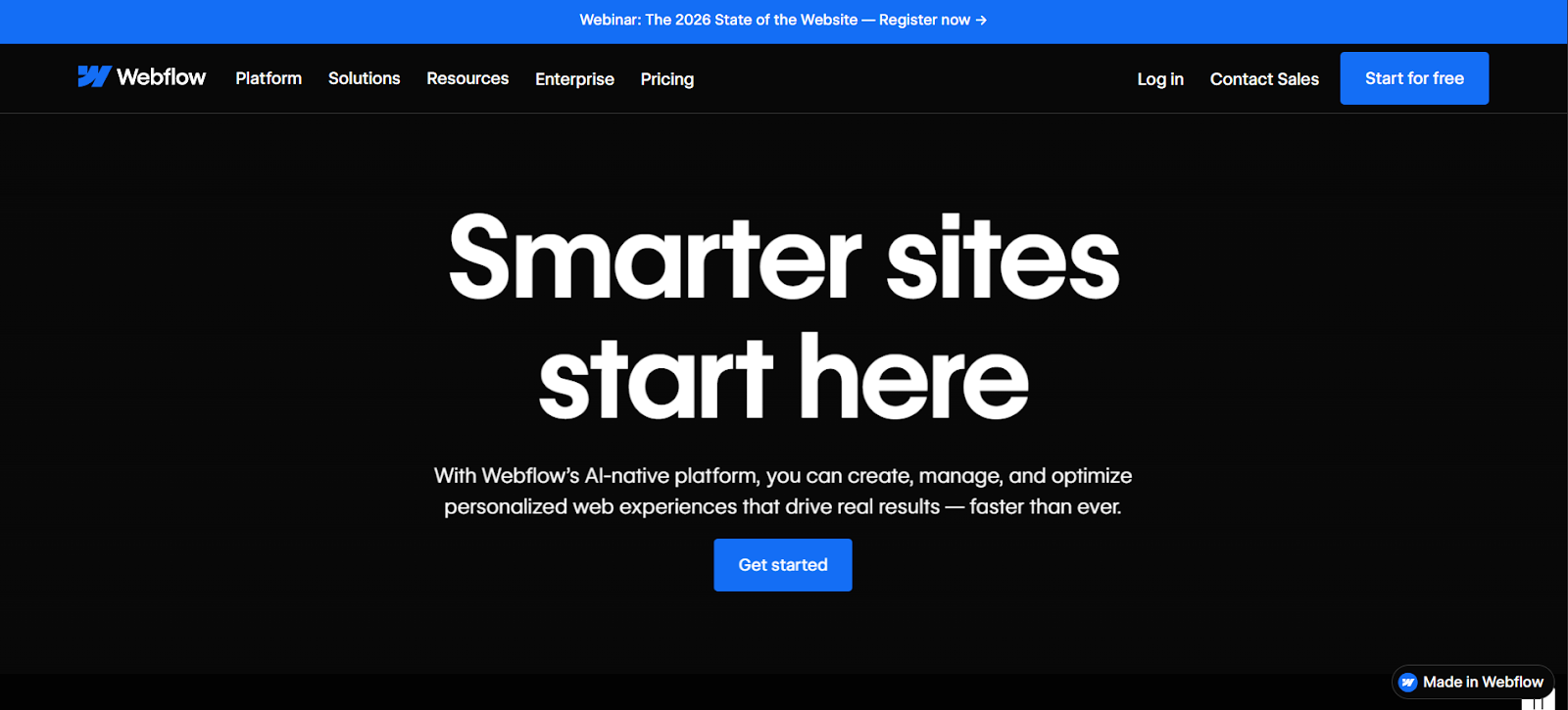
Webflow is a visual web design platform that generates production-ready code as you design. Over 1.1 million websites run on it, and at Beetle Beetle, we've chosen it as our primary tool for client work. The reason is straightforward: it removes the compromise between design quality and development speed.
You're not fighting a theme or working around plugin limitations. You're building directly with the web's native structure, which means what you create actually behaves the way you intend it to across devices and browsers.
What stands out is how Webflow respects both designers and the web itself. When you adjust spacing, typography, or layouts, you're manipulating real CSS properties through a visual interface.
This means your designs translate cleanly into fast-loading, accessible websites. For businesses that need their sites to perform reliably while looking distinct, that technical foundation matters more than any feature list.
Why We Recommend It:
- You get complete design ownership without needing a developer on call for every adjustment or creative decision
- The CMS is visual and intuitive, making content updates feel natural instead of like navigating a cluttered admin dashboard
- Hosting, security, and performance are handled in one place with fast global CDN and automatic SSL
- Responsive design works the way it should. You control exactly how things adapt across screen sizes
- Clean code output means better SEO performance and faster page loads that directly impact conversions
- Animations and interactions happen through visual tools, letting you add sophistication without JavaScript knowledge
Room for Improvement:
- The learning curve is real. You'll need a few days to grasp concepts like classes and flexbox before you feel fluent
- Pricing climbs as you scale, especially with CMS content or multiple projects, which can pinch if you're bootstrapping
WordPress Elementor: Overview and What It Offers
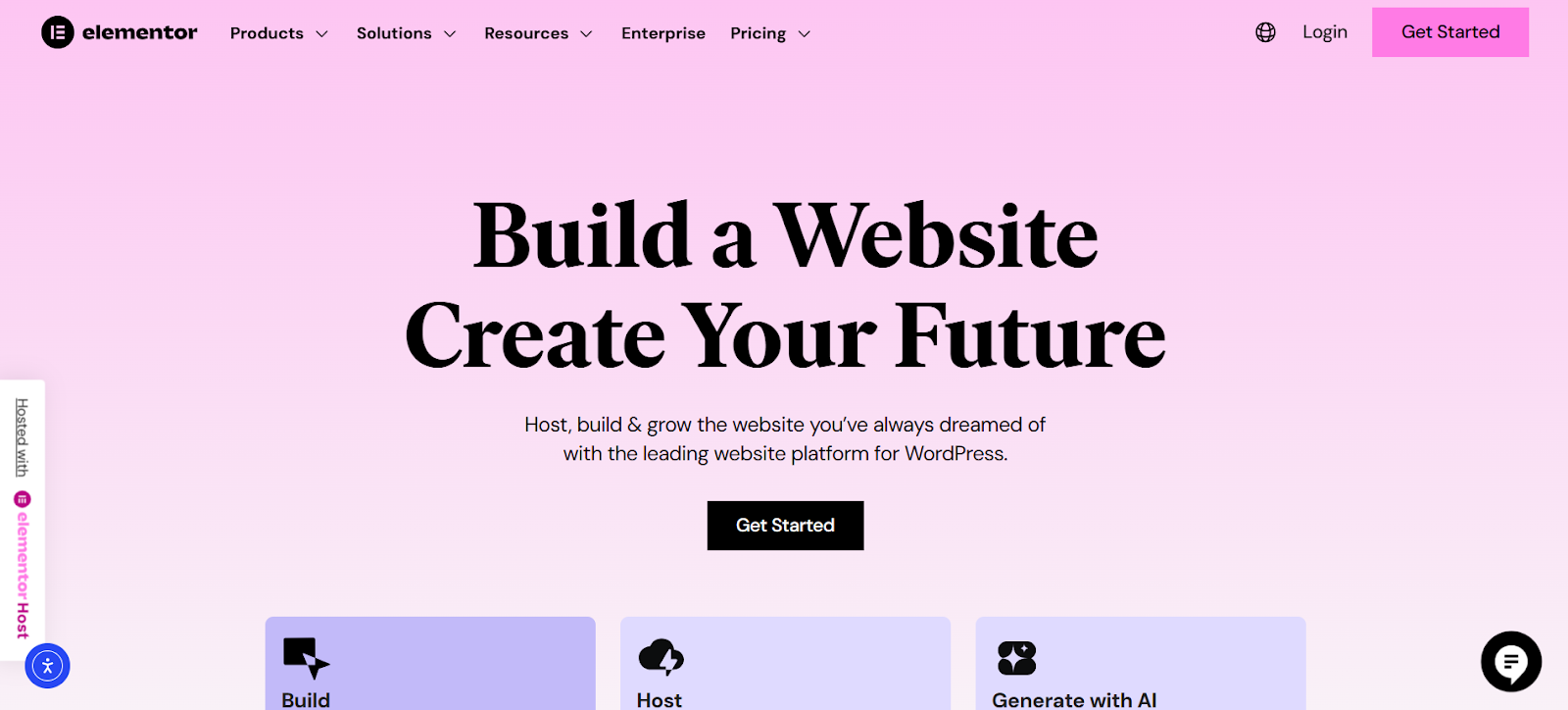
Elementor is a page builder plugin that layers visual design tools onto WordPress. Around 5% of all websites on the internet are built with Elementor, which tells you something about its reach and accessibility. It solves a real problem: WordPress is powerful but notoriously difficult to design with out of the box.
Elementor changes that by giving you drag-and-drop modules you can arrange however you want. You're still on WordPress, which means you keep access to its massive plugin library and hosting flexibility, but now you can actually design pages without touching code or hiring someone who can.
The appeal is accessibility. You don't need to understand how websites work underneath to start building. Elementor hands you widgets for everything - testimonials, pricing tables, forms, galleries, and you just place them where you want.
For people already comfortable with WordPress or businesses that rely on specific WordPress plugins, Elementor offers a bridge to better design without abandoning the ecosystem they know.
What It Offers:
- Works within WordPress, so you keep all your existing plugins, content, and hosting setup intact
- Huge template library gets you started quickly with pre-designed sections you can customize
- Affordable pricing with a free version that's genuinely useful and pro plans that won't strain budgets
- A massive community means endless tutorials, forums, and third-party add-ons when you need help
Room for Improvement:
- Performance suffers because Elementor loads heavy CSS and JavaScript files on every page whether you need them or not
- You're managing WordPress updates, plugin conflicts, security patches, and hosting quality on top of designing
- Design output tends to look recognizably template-driven even after customization, making it harder to stand out visually
Which One Fits Your Situation
Go with Elementor if you're already running WordPress and don't want to migrate everything, if your budget is extremely tight and you need the free version to work, or if you depend on specific WordPress plugins that don't have alternatives elsewhere.
It's also the right call if you're comfortable managing technical maintenance or you have someone who handles that side of things already.
Choose Webflow if your website's design quality and performance directly affect business outcomes, if you want one less system to maintain while you focus on growing, or if you're starting fresh without existing WordPress commitments.
It makes particular sense when you value clean outputs over maximum plugin options, or when you're building something that needs to feel modern and load fast without constant developer intervention.
Final Thoughts
Elementor and Webflow both get you to a finished website, but they take you through very different journeys to get there. Elementor keeps you inside WordPress's comfortable, crowded ecosystem, where help is everywhere, but so is complexity.
Webflow trades that breadth for focus, giving you a cleaner path that demands more learning initially but asks less of you over time. Neither choice is wrong, but one will feel right based on how you work and what actually matters for your business in 2025.
At Beetle Beetle, we build with Webflow because we've seen how it helps businesses move faster without sacrificing quality. As certified Webflow designers, we create websites that perform well, look distinct, and don't require constant maintenance just to stay functional.
If you're ready to build something that grows with you instead of holding you back, get in touch with us today for Webflow design services that solve problems instead of creating new ones.
FAQs
1. Which is better for beginners: Webflow or Elementor?
Elementor is more beginner-friendly due to its drag-and-drop interface and simpler learning curve. Webflow, while powerful, requires more time to master, especially for those without design experience.
2. Can I use Webflow and WordPress together?
No, Webflow and WordPress are separate platforms. Webflow is a standalone website builder, while Elementor is a plugin for WordPress. You would need to choose one based on your requirements.
3. Which platform is more cost-effective?
Elementor offers a free version with basic features, making it a more cost-effective option for small businesses. Webflow requires a subscription, which may be more expensive, especially for advanced features.
4. Is Webflow better for SEO than Elementor?
Yes, Webflow provides built-in SEO tools that give you more control over on-page SEO and performance optimization. Elementor relies on WordPress plugins for SEO, which can vary in quality and complexity.
5. Which platform is more scalable for growing businesses?
Webflow is more scalable in terms of custom design and performance optimization. While Elementor works well for smaller projects and can scale with WordPress, Webflow offers better long-term growth for businesses needing complex features and design flexibility.
































