One site is fine. Two is manageable. But when teams start juggling five or more, things start slipping - theme mismatches, plugin conflicts, inconsistent updates.
Each new site compounds the complexity exponentially. The solution seems obvious: consolidate everything under one multisite CMS. But here's where things get tricky. Not every multisite platform handles the nuances your business actually needs.
Some excel at content sharing but fall apart with complex user permissions. Others promise seamless management but lock you into rigid structures that stifle growth.
We have narrowed down which platforms actually deliver on their multisite promises as well as examined their real-world limitations.
Key Takeaways:
- WordPress Multisite dominates for similar site networks, but becomes complex when plugin conflicts cascade across your entire network.
- Drupal's Domain Access module handles enterprise-level permissions better than any competitor, making it ideal for large organizations with complex content workflows.
- Headless CMS options like Contentful and Sanity excel at content distribution speed but require developer involvement for complex customizations and content relationships.
- Platform choice should align with team expertise over feature lists - a familiar system, well-maintained, will almost always outperform sophisticated technology that nobody understands.
- Successful multisite architecture requires unified messaging and content structure planning before technical implementation to avoid the maintenance nightmare of beautiful but isolated websites.
10 Best Multisite CMS in 2025 (Based on Rigorous Testing)
As bespoke website developers, we've deployed multisite solutions across dozens of client projects. Although Webflow CMS handles individual sites beautifully, for multisite management, we consistently return to platforms that prioritize backend flexibility over frontend polish.
With Webflow CMS, it can get tricky for non-technical users managing complex site hierarchies, and we want what's proven to scale.
So, here are 10 platforms we've tested extensively, and some discovered through developer community insights.
Quick Comparison Table
For those who are interested in deeper research, below are detailed reviews that include personal observations based on hands-on experience.
1. WordPress Multisite
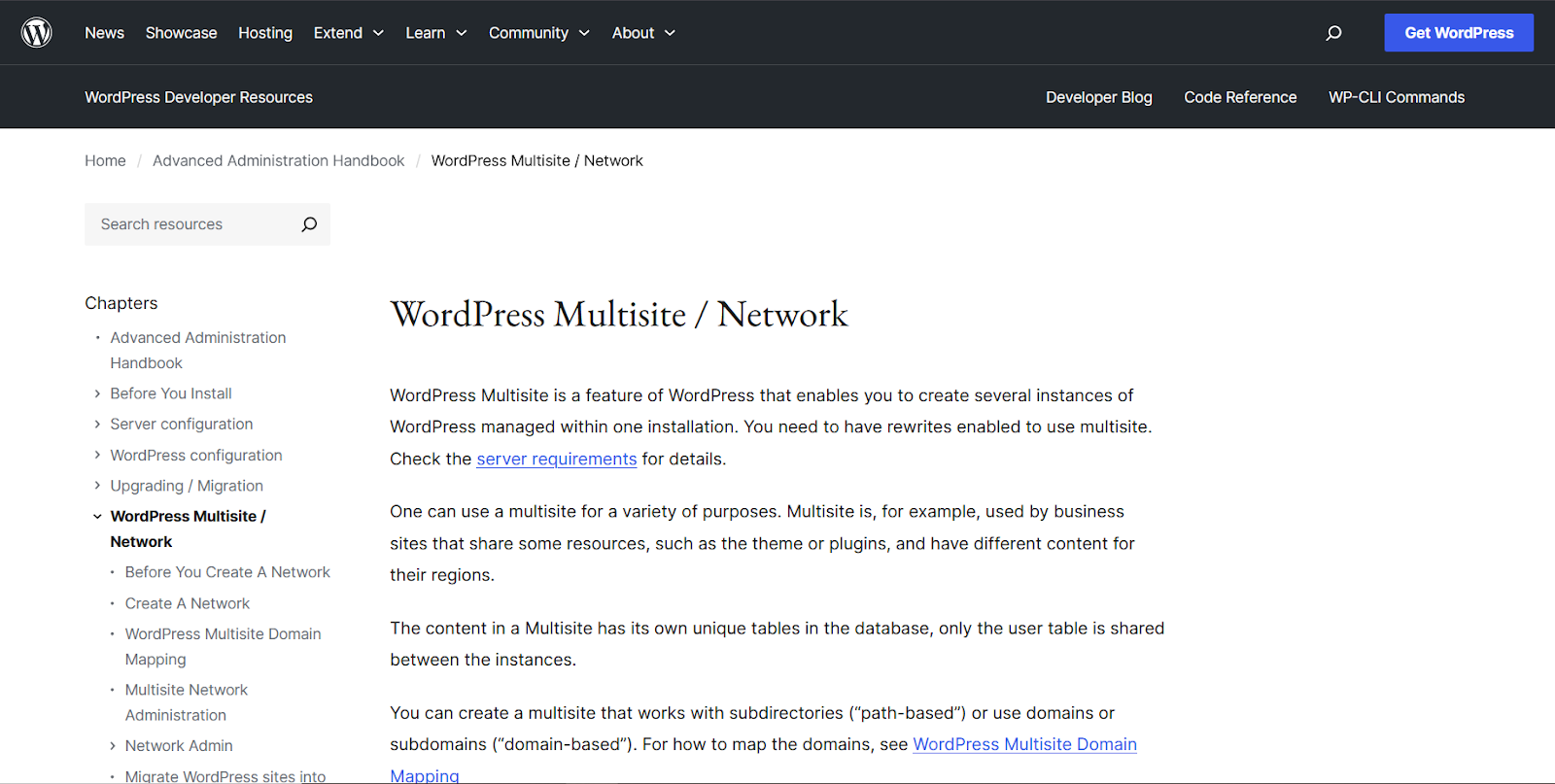
WordPress Multisite shines when managing brand variations that share core functionality but need distinct visual identities. The domain mapping works without a hitch. We have deployed franchise networks where each location gets its own domain while sharing the parent company's plugin ecosystem.
Updates propagate across all sites simultaneously, eliminating the version control nightmare. However, plugin conflicts can cascade across your entire network.
When one site breaks, troubleshooting becomes exponentially harder because you're debugging shared resources.
Best for: franchise businesses, educational institutions with multiple departments, or agencies managing similar client sites.
2. Drupal Multisite / Domain Access
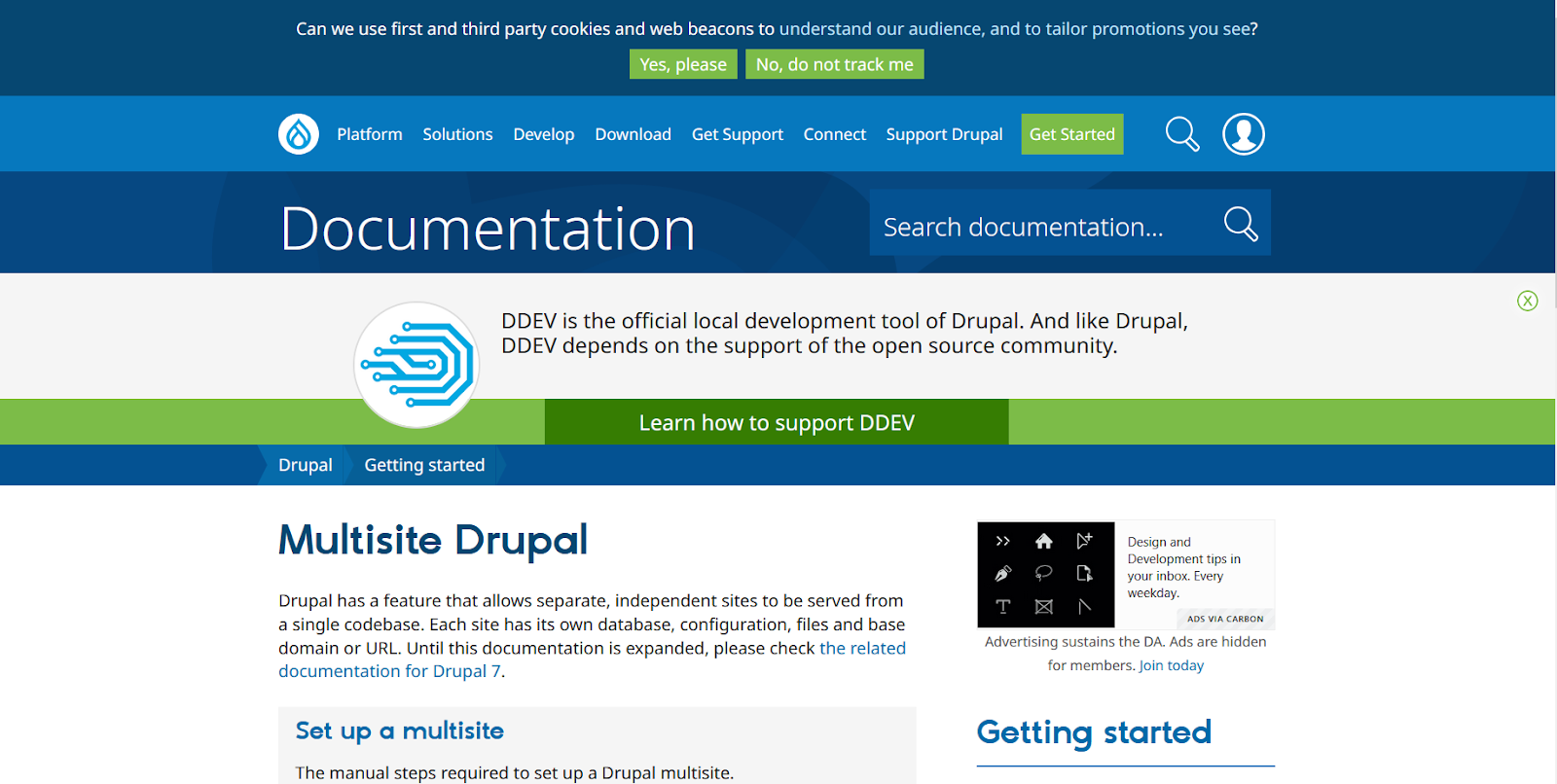
Drupal's multisite architecture handles complex user permission structures better than any competitor. We've built corporate networks where different subsidiaries share content libraries but maintain strict access controls.
The Domain Access module lets you create sophisticated content sharing rules - publish once, distribute selectively. Database separation means better security isolation compared to WordPress.
The learning curve is steep, but for enterprises needing granular control over content distribution and user roles, nothing matches Drupal's flexibility.
Best for: large corporations, government agencies, or organizations requiring complex content workflows across multiple properties.
3. Craft CMS
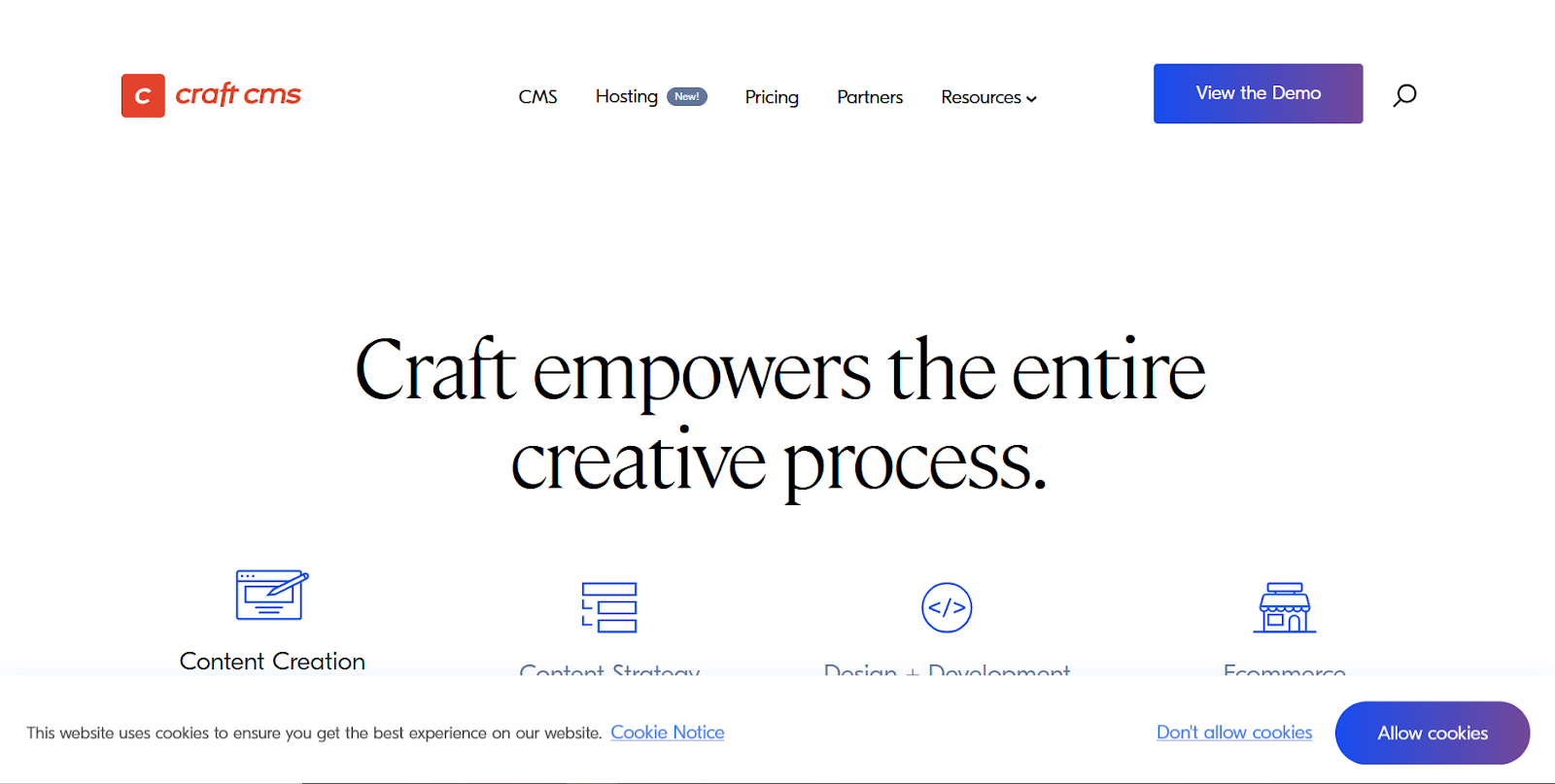
Craft CMS is great headlines alternative to the above two. This one excels at structured content that needs to appear across multiple sites with different presentations. Its Matrix fields and custom field types make content modeling intuitive.
We have used it for media companies publishing the same articles across regional sites with localized imagery and metadata. The multi-site licensing is straightforward, and the admin interface remains clean even when managing dozens of sites.
Performance stays consistent because of its efficient database queries. The main limitation is cost - licensing fees add up quickly for large networks.
Best for: content-heavy organizations, publishing companies, or brands prioritizing editorial workflow efficiency.
4. ButterCMS
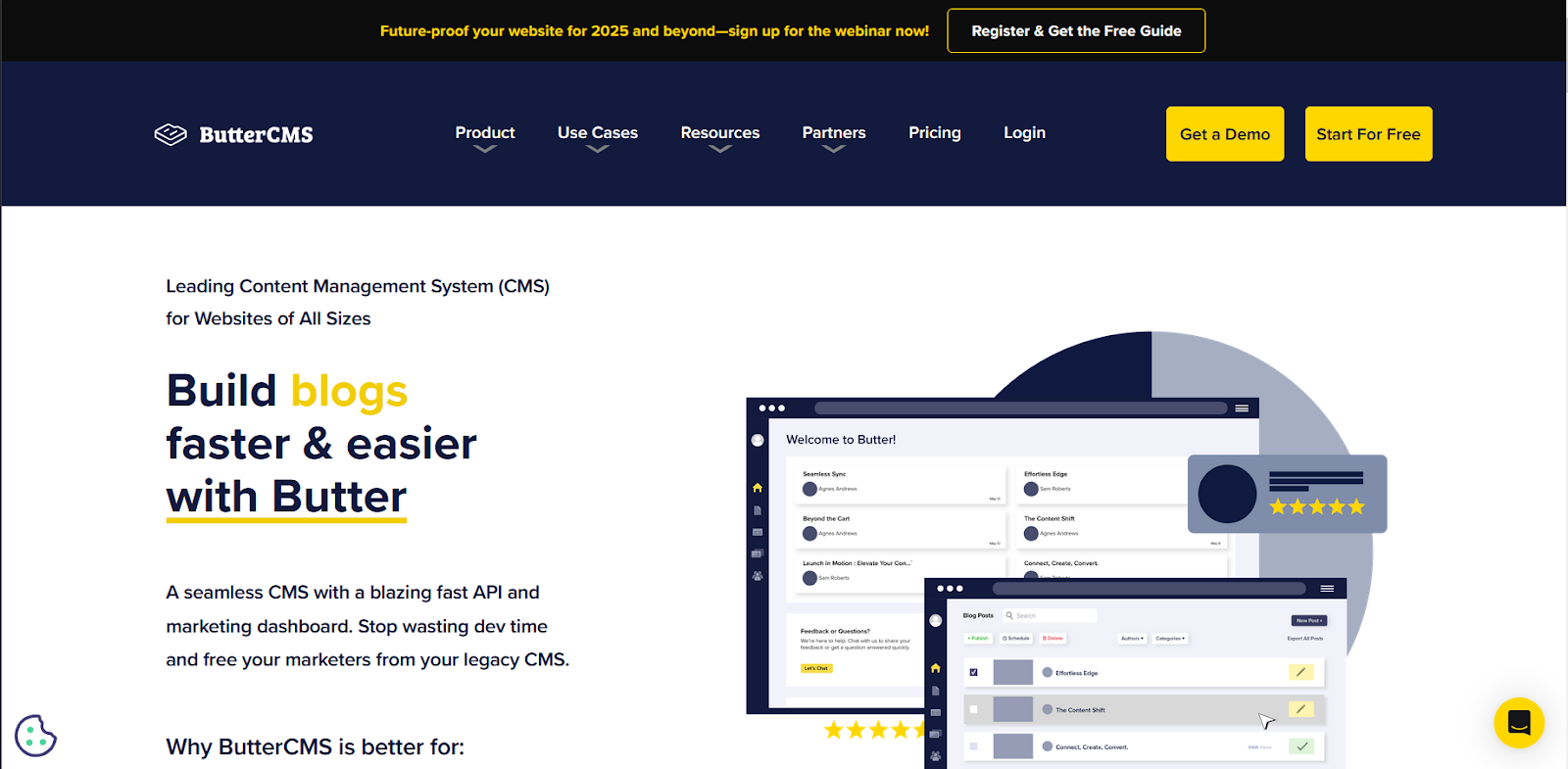
ButterCMS removes infrastructure headaches entirely. Your development team builds the frontend while content creators manage everything through a unified dashboard.
We've deployed it for SaaS companies needing to maintain separate marketing sites for different products while sharing case studies and team bios. API responses are fast, and the CDN handles traffic spikes without configuration.
The downside is vendor dependency. You're committed to their roadmap and pricing structure.
Best for: development teams wanting to focus on frontend experience, startups scaling rapidly, or companies with distributed content creation teams.
5. Webiny
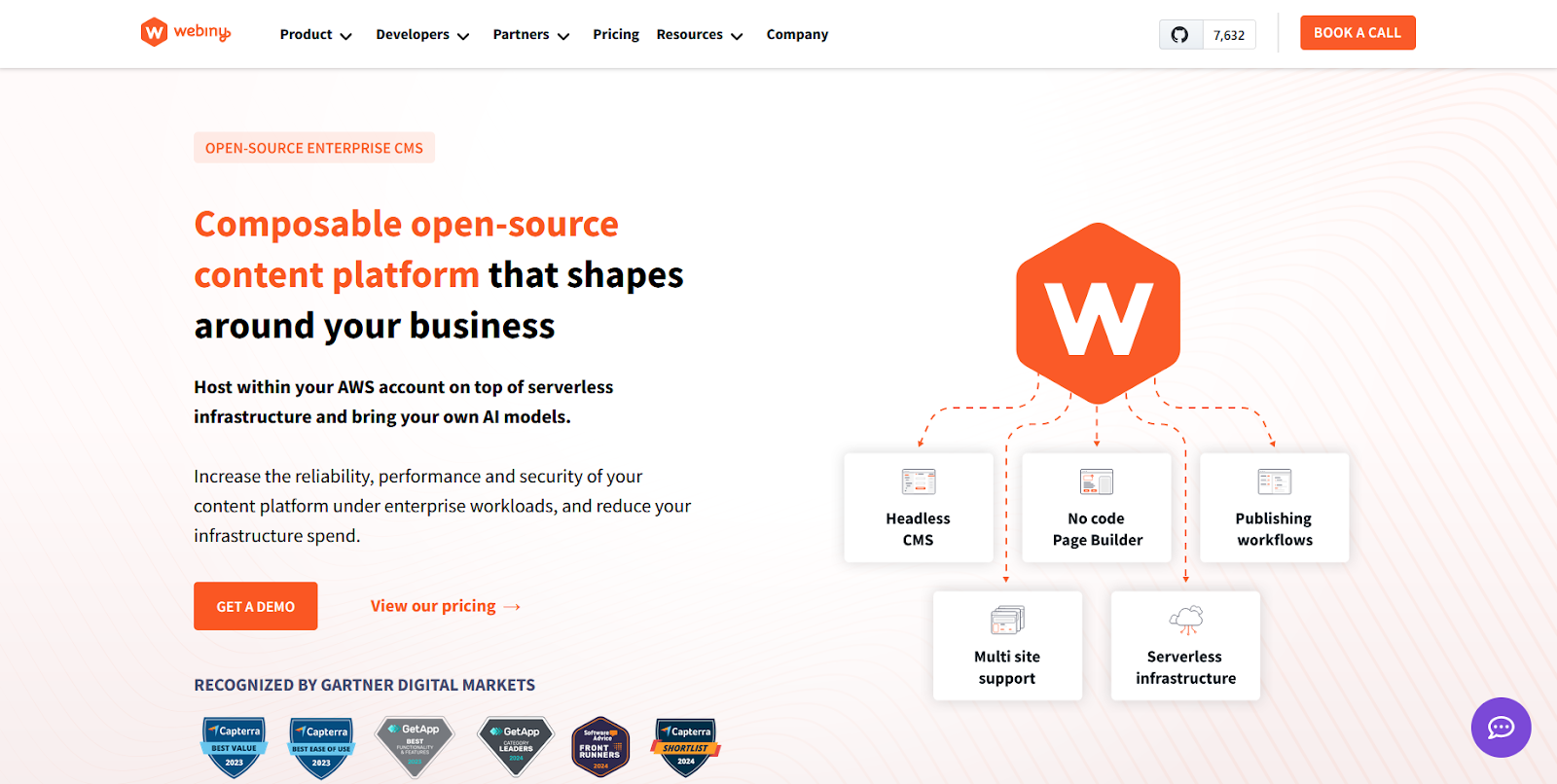
Webiny's open-source, serverless architecture scales automatically without server management. We've implemented it for e-commerce brands launching in multiple countries where traffic patterns vary dramatically.
The GraphQL API makes complex content relationships manageable, and AWS deployment means enterprise-grade security out of the box. Multi-language support is native, not bolted on.
However, the learning curve is significant if your team isn't familiar with serverless concepts. Debugging can be challenging compared to traditional hosting environments.
Best for: international brands, enterprise teams comfortable with AWS, or projects requiring automatic scalin.
6. Sanity
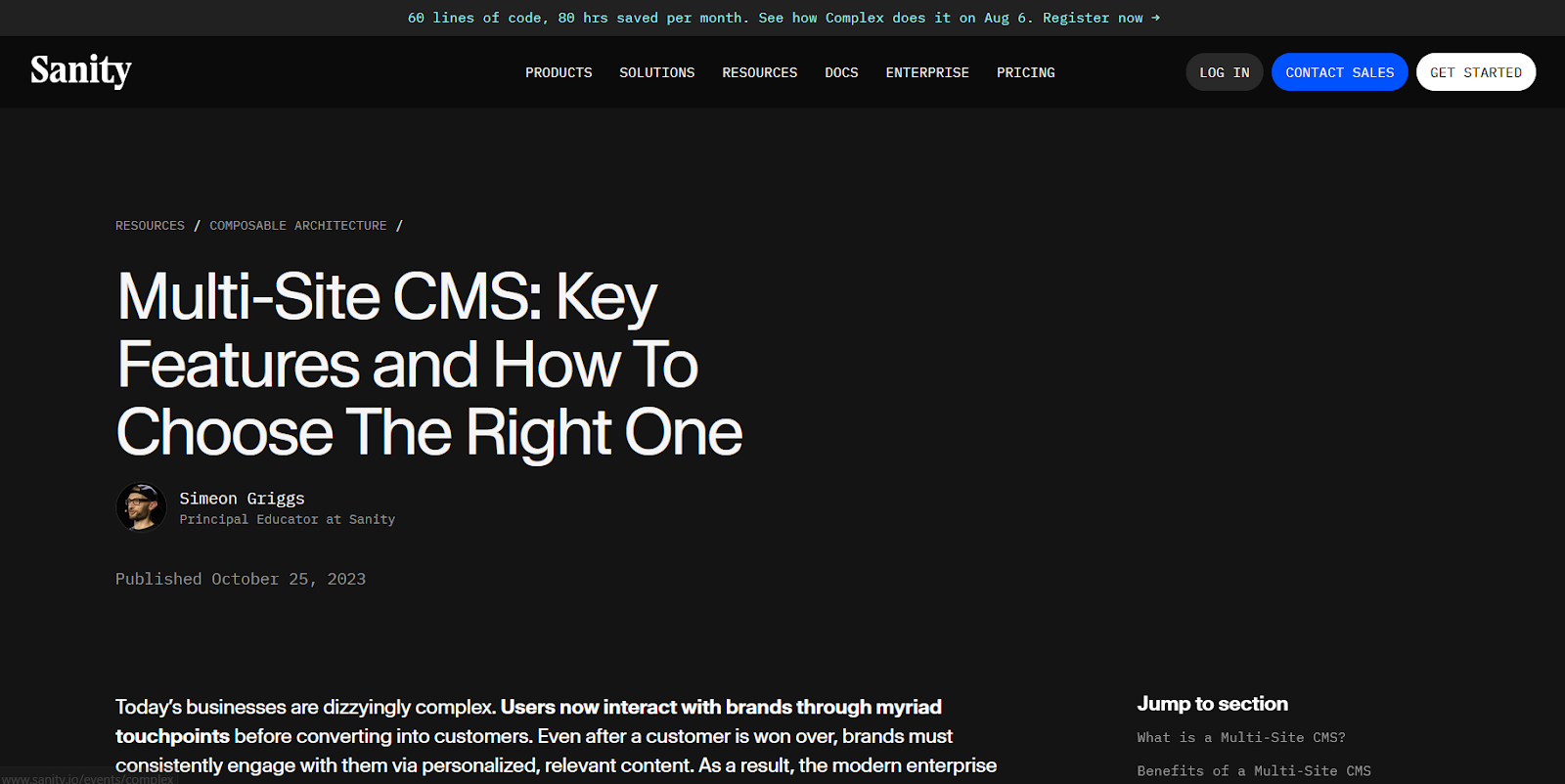
Sanity's real-time collaboration transforms how distributed teams manage content. Editors see changes instantly across all connected sites. We've used it for news organizations where multiple journalists contribute to stories that appear across regional websites.
The customizable studio interface adapts to complex editorial workflows. Content Lake ensures consistency while allowing site-specific customization.
The query language (GROQ) requires developer involvement for complex content relationships.
Best for: newsrooms, content teams working across time zones, or organizations prioritizing collaborative editing workflows.
7. PayloadCMS
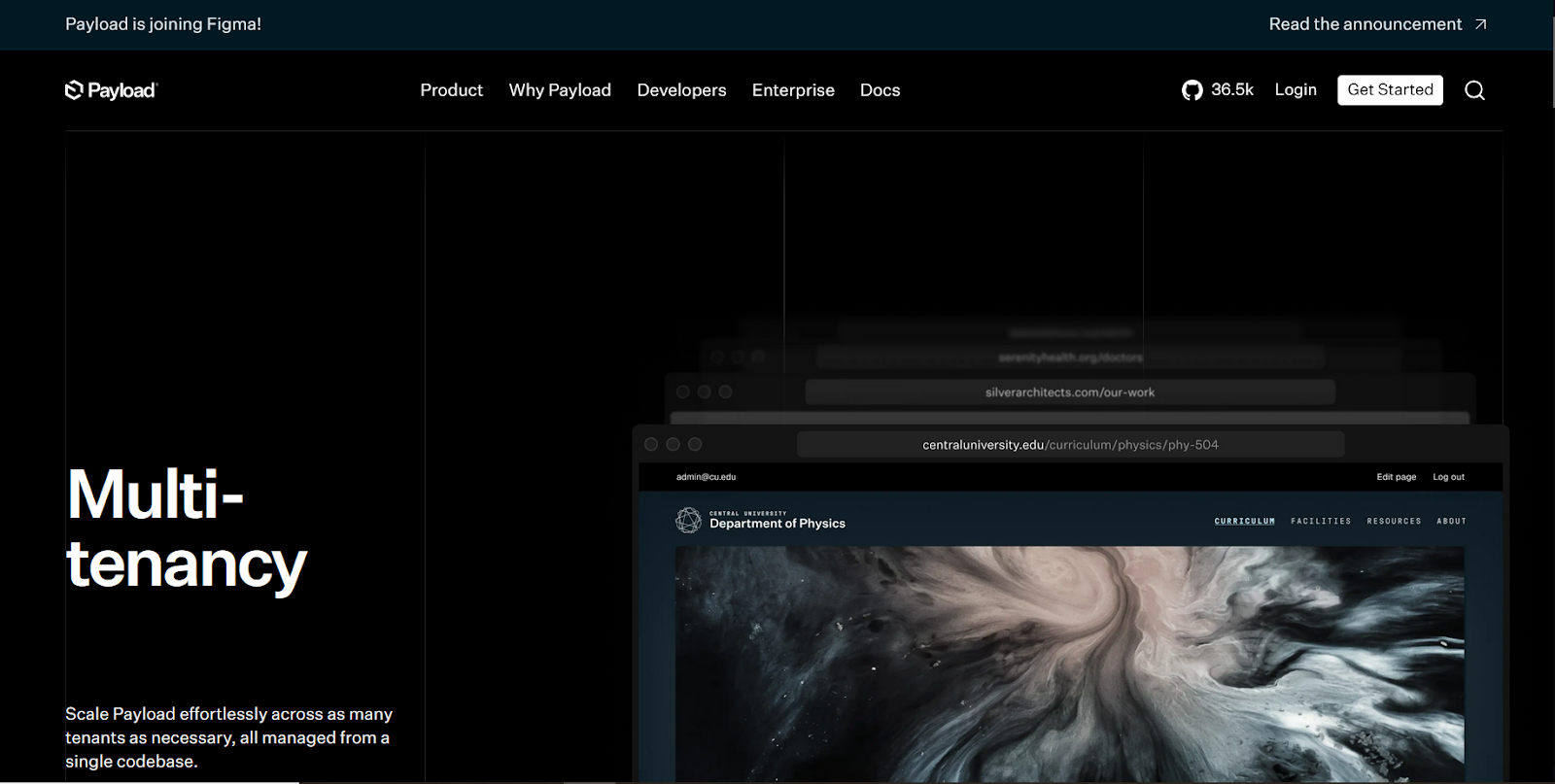
We tested Payload CMS while building a multi-tenant content platform, and the experience was refreshingly smooth. Its built-in multi-tenancy support lets us spin up isolated environments for different clients with shared logic and customized permissions.
Unlike other CMS platforms that need third-party workarounds, Payload handles tenancy natively and cleanly within your codebase.
The developer experience stands out. Payload offers full TypeScript support, flexible access control, built-in authentication, and seamless REST and GraphQL APIs. We appreciated how everything from custom fields to user roles could be configured directly in code, with no hidden magic.
It’s ideal for teams that value transparency and fine-grained control.
That said, Payload isn’t built for non-technical users out of the box. There’s no drag-and-drop schema builder or visual interface for setup. But for engineers building SaaS platforms, client portals, or complex multisite apps, it’s a lean, modern solution that cuts through the noise.
Best for: TypeScript-focused teams, organizations requiring complete data ownership, or projects where admin interface customization is critical.
8. Sitecore
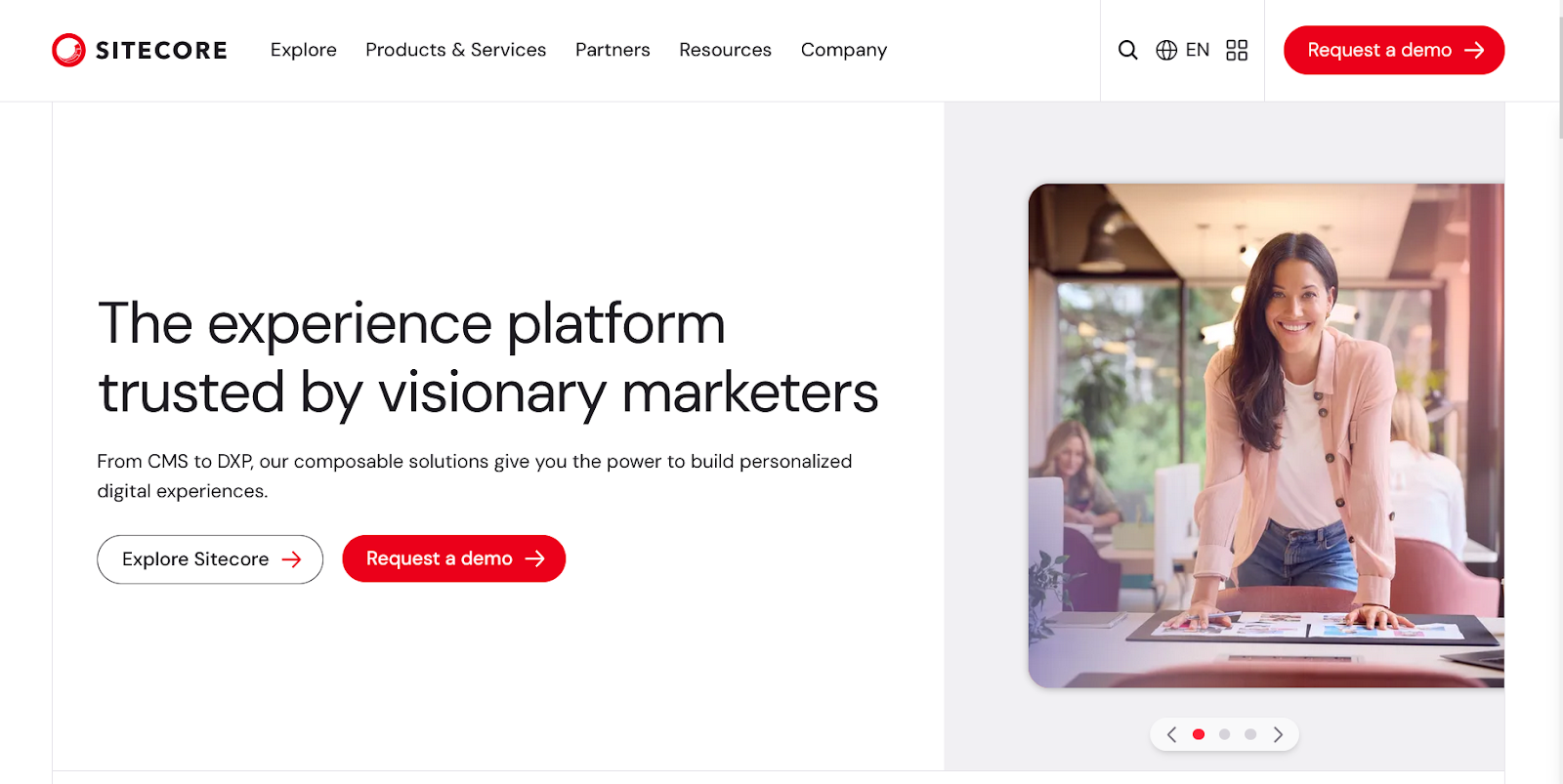
Built on ASP.NET with advanced personalization, marketing automation, and e-commerce modules, Sitecore is ideal for global enterprise digital experiences. Several Fortune 500 companies rely on its sophisticated visitor tracking to create targeted experiences that feel native to each brand property.
The Experience Database connects interactions across domains, making cross-site analytics meaningful rather than fragmented. Marketing teams love the A/B testing capabilities that work seamlessly across multiple properties.
The only real limitation is complexity. Implementation requires specialized consultants, and hosting costs reflect enterprise positioning. Training new team members takes months, not weeks.
Best for: global brands with substantial marketing budgets, organizations prioritizing behavioral targeting, or companies where personalization directly impacts revenue.
9. Contentful
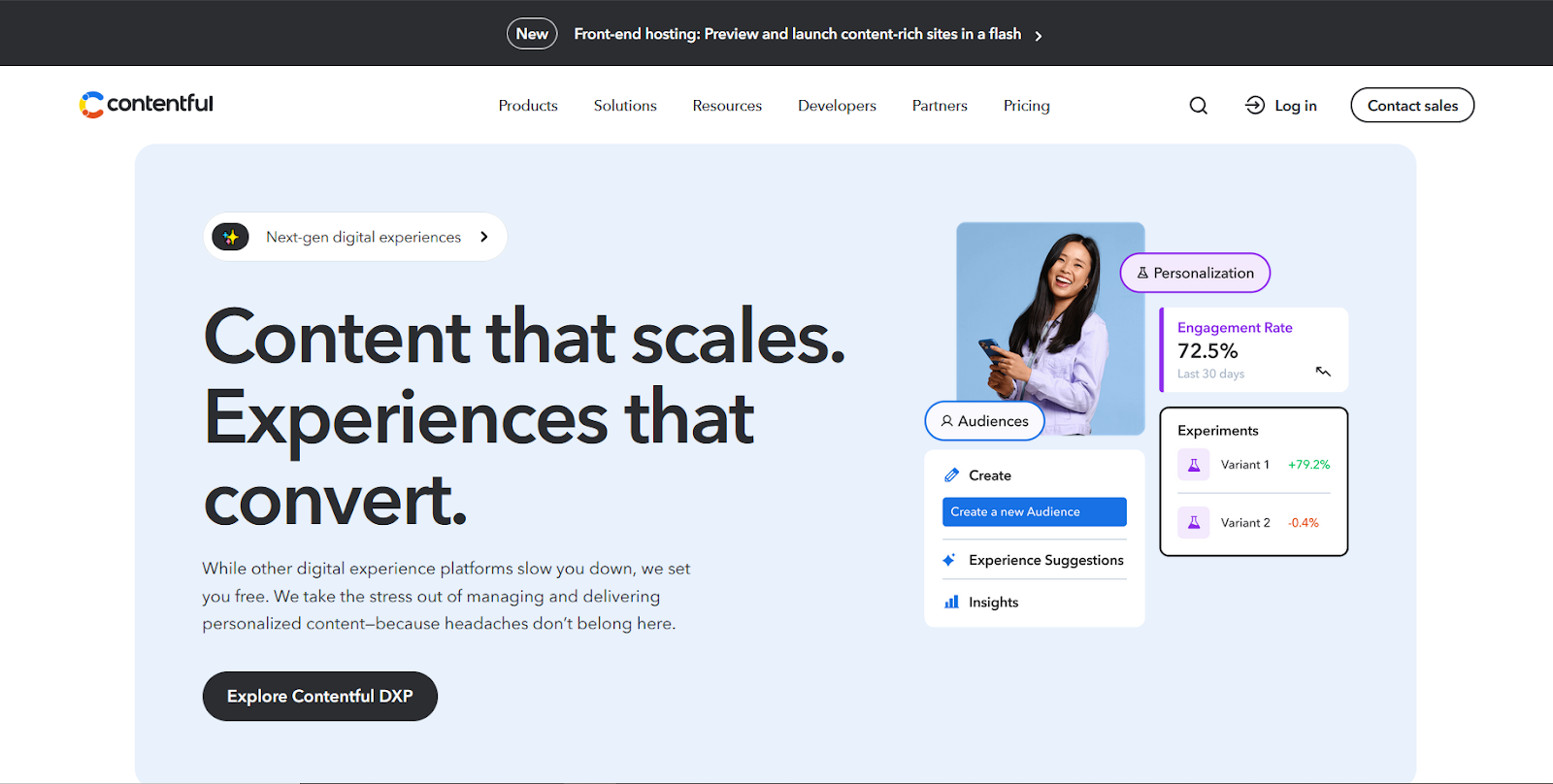
Contentful's is a Cloud-native, API-first headless CMS designed for complex multisite/multilingual projects. It’s scalable to enterprise needs as it adapts to virtually any multisite architecture without forcing structural compromises.
The CDN delivers content faster than most competitors because of optimized global distribution.
We loved the GraphQL and REST APIs that make complex content relationships manageable. Content creators work in a clean interface while developers maintain complete frontend control.
Webhook integration means real-time updates across all connected properties. However, complex content structures can become expensive quickly due to entry-based pricing. Rich text editing lacks the sophistication of traditional CMS platforms.
Best for: international brands requiring fast content delivery, development teams comfortable with API-first architecture, or organizations where content velocity matters more than editorial features.
10. Umbraco
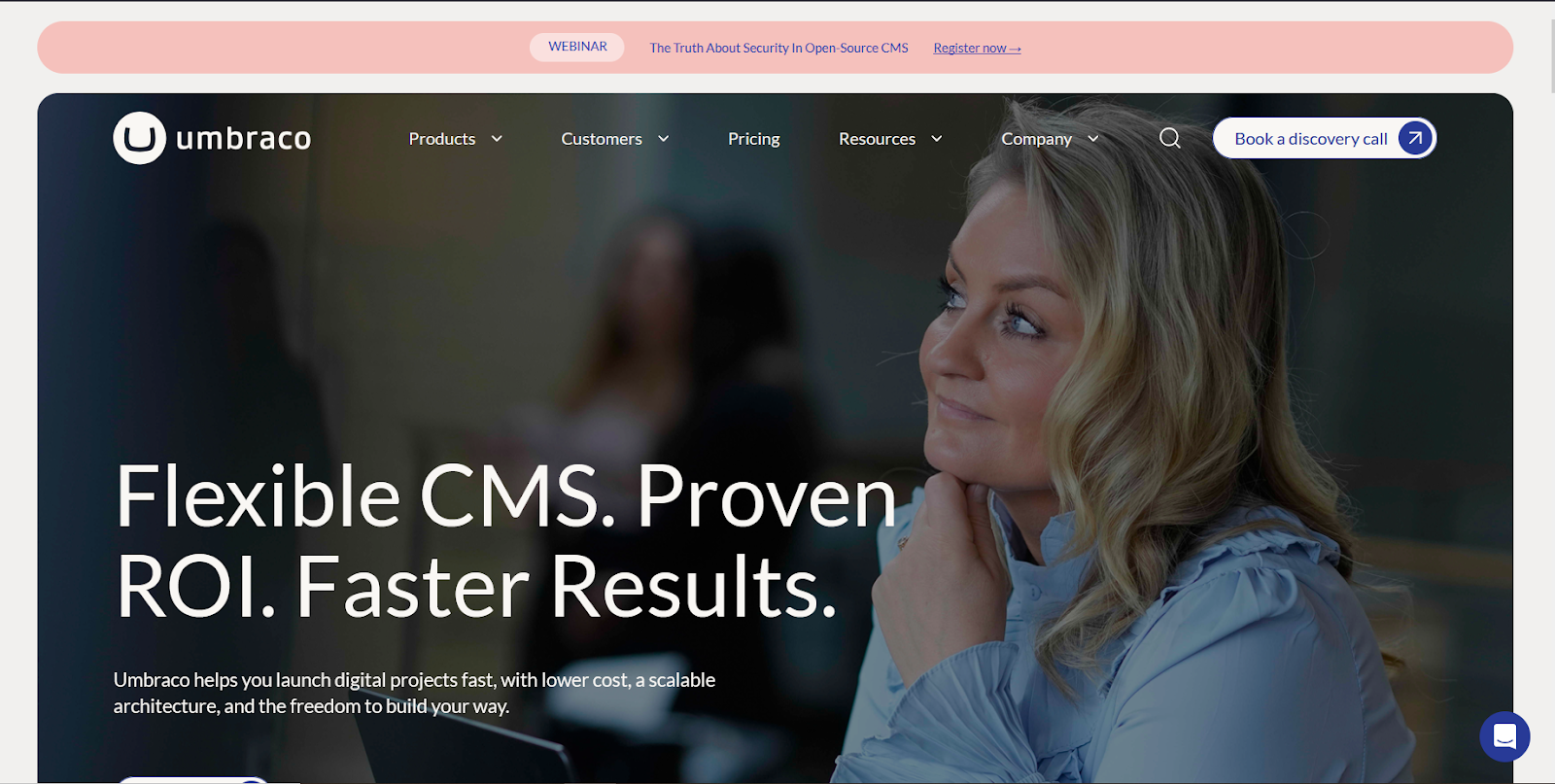
Umbraco is a lightweight, flexible CMS written in C#, now fully cross-platform with .NET Core and support across SQL Server, SQLite, and MySQL. Multi-site management feels intuitive if your team already works within the Microsoft ecosystem.
Content inheritance between sites reduces duplication while maintaining site-specific customization options. The community edition provides robust multisite functionality without licensing fees, making it attractive for budget-conscious projects.
Developer productivity stays high because of familiar tooling and debugging environments. The limitation is platform dependency.
You're committed to Windows hosting and .NET developers. Third-party integrations are less abundant compared to PHP-based alternatives.
Best for: organizations standardized on Microsoft technologies, development teams with strong .NET expertise, or projects where integration with existing enterprise software is critical.
How to Choose the Right Multisite CMS for Your Needs
Tl;dr:
The wrong multisite platform creates more problems than it solves. Here's how to avoid that trap:
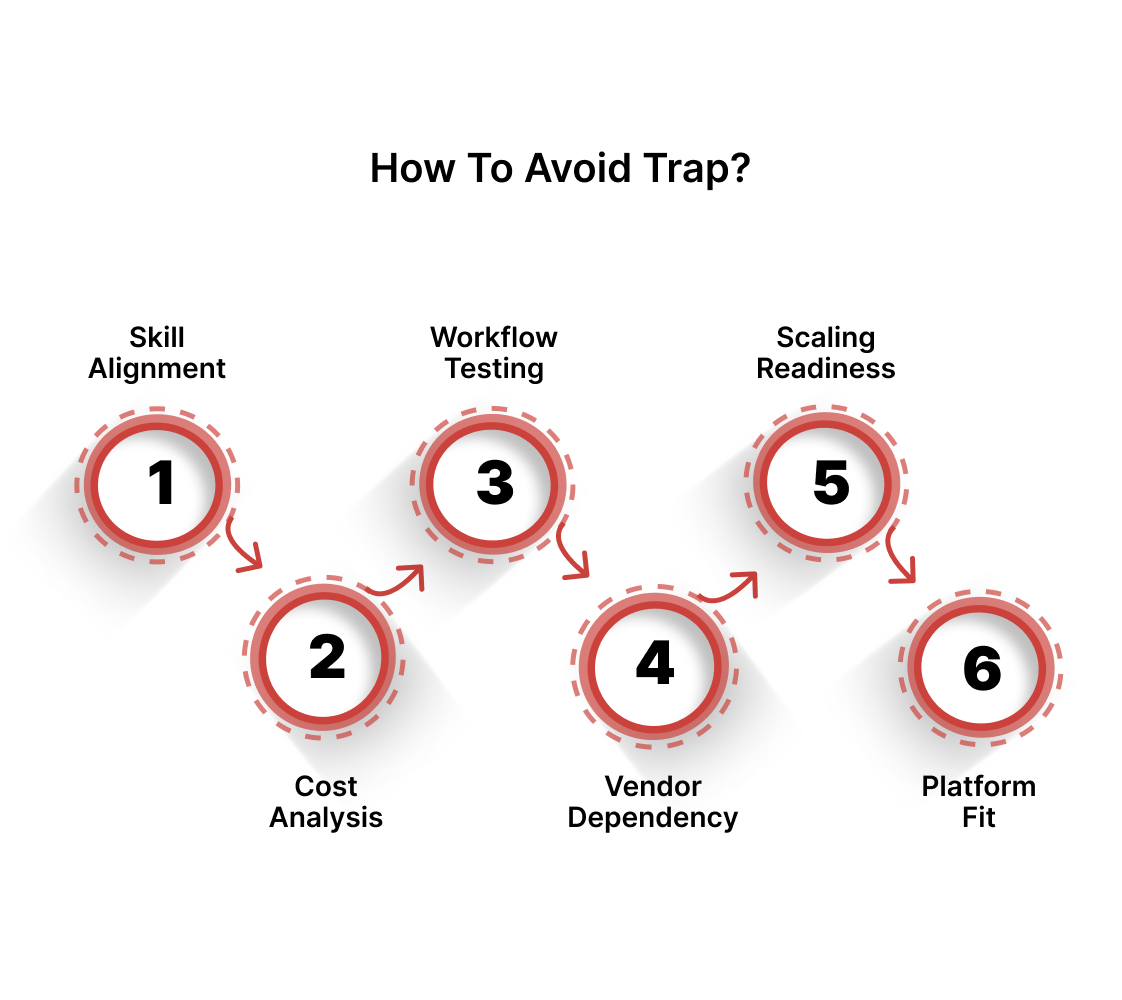
- Start with your team's existing skills: A Drupal solution means nothing if nobody can maintain it. WordPress might seem basic, but a team that knows it inside out will outperform experts struggling with unfamiliar technology.
- Calculate total cost beyond licensing: Sitecore's enterprise features become meaningless if implementation costs exceed your budget. Factor in developer training, hosting requirements, and ongoing maintenance when comparing options.
- Test content workflow complexity early: Create a prototype with your actual content types and user roles. Many platforms break down when you need editors in different time zones to update shared content without conflicts.
- Evaluate vendor dependency comfort level: SaaS solutions like ButterCMS remove infrastructure headaches but limit customization. Self-hosted options like PayloadCMS give control but require internal DevOps expertise.
- Consider future scaling requirements: A platform that works for five sites might collapse at fifty. Webiny's serverless architecture scales automatically, while WordPress Multisite requires careful server planning as traffic grows.
- Match platform strengths to business priorities: E-commerce brands need different multisite capabilities than media companies. Contentful excels at content distribution speed, while Craft CMS prioritizes editorial workflow sophistication.
Managing multiple websites becomes much easier when the websites themselves are built to work together from the start. This means shared databases, unified user authentication, and standardized content structures that prevent the fragmentation that makes maintenance a nightmare.
When sites share core architecture while maintaining individual identities, updates propagate cleanly, and security patches don't require separate deployments across dozens of properties.
How Beetle Beetle Can Help
Here at Beetle Beetle, we build multisite architectures differently. Before touching any CMS platform, we establish unified messaging frameworks and content structures that work across all your planned properties.
This means your product launch sites, regional variations, and subsidiary brands share core components while maintaining distinct identities.
The technical implementation follows this strategic foundation. Whether you choose WordPress Multisite for familiar management or headless solutions like Contentful for global distribution, your sites are built to communicate with each other rather than exist in isolation.
Our clients avoid the common multisite trap of creating beautiful websites that become impossible to maintain at scale. Companies like Instantly and Toggl expanded their web presence without multiplying their workload because the underlying architecture supports growth rather than fighting it.
If you're struggling with an existing multisite setup that's becoming unmanageable, we can design a foundation that makes expansion strategic rather than stressful.
Ready to build a multisite architecture that scales effortlessly?
Get a free website audit from our team. We'll analyze your current setup and show you exactly how to structure multiple properties for sustainable growth.
FAQs
1. What is a multisite CMS?
A multisite CMS lets you manage multiple websites from a single dashboard while maintaining separate domains, content, and user bases. Instead of logging into different admin panels, you control all your properties from one interface with shared themes, plugins, and user management systems.
2. What does multi-site management mean?
Multi-site management refers to overseeing multiple websites simultaneously through centralized administration. This includes coordinating updates, maintaining security patches, managing user permissions across sites, and ensuring consistent branding while allowing site-specific customization.
3. What is a multi-tenant CMS?
A multi-tenant CMS serves multiple organizations or clients from a single software instance, with each tenant's data completely isolated. Unlike multisite setups, where one organization manages multiple properties, multi-tenancy separates different companies' content and users within the same system architecture.
4. How do I choose between WordPress Multisite and Drupal for multiple websites?
WordPress Multisite works best for similar sites sharing plugins and themes, like franchise locations or product variations. Drupal excels when you need complex user permissions and sophisticated content sharing rules across very different site types. WordPress is easier to learn, while Drupal offers more granular control.


.jpg)





























