All the websites you admire online share one secret: they receive consistent, professional maintenance behind the scenes.
While you focus on running your business, your website quietly accumulates outdated plugins, security vulnerabilities, and performance issues that can destroy your online presence overnight.
Companies risk losing $145K and $450K of revenue per hour of website downtime. Not to mention, a perpetually laggy website due to sheer negligence creates a bad rap, especially if you are catering to B2B decision-makers.
Professional website maintenance services handle critical updates, backups, and security monitoring so your site stays fast, secure, and functional.
Here is a more detailed account of what website maintenance services typically include and how to ensure your website performs its best all year round with minimal downtime upkeep.
Key Insights:
- Performance optimization drives conversions - Amazon loses 1% of sales for every 100ms of additional load time, proving that regular performance maintenance directly impacts your bottom line profitability.
- Platform choice determines maintenance burden - Webflow websites require 70% less ongoing maintenance compared to WordPress sites due to built-in security, automatic updates, and managed hosting infrastructure.
- Security breaches cost more than prevention - With 47% of U.S. businesses losing significant revenue from data incidents, investing in proactive security monitoring costs far less than dealing with breach recovery and reputation damage.
- Website downtime directly impacts revenue - Companies risk losing $145K to $450K per hour during outages, making reliable uptime monitoring and emergency response essential for revenue protection.
10 Core Website Maintenance Services
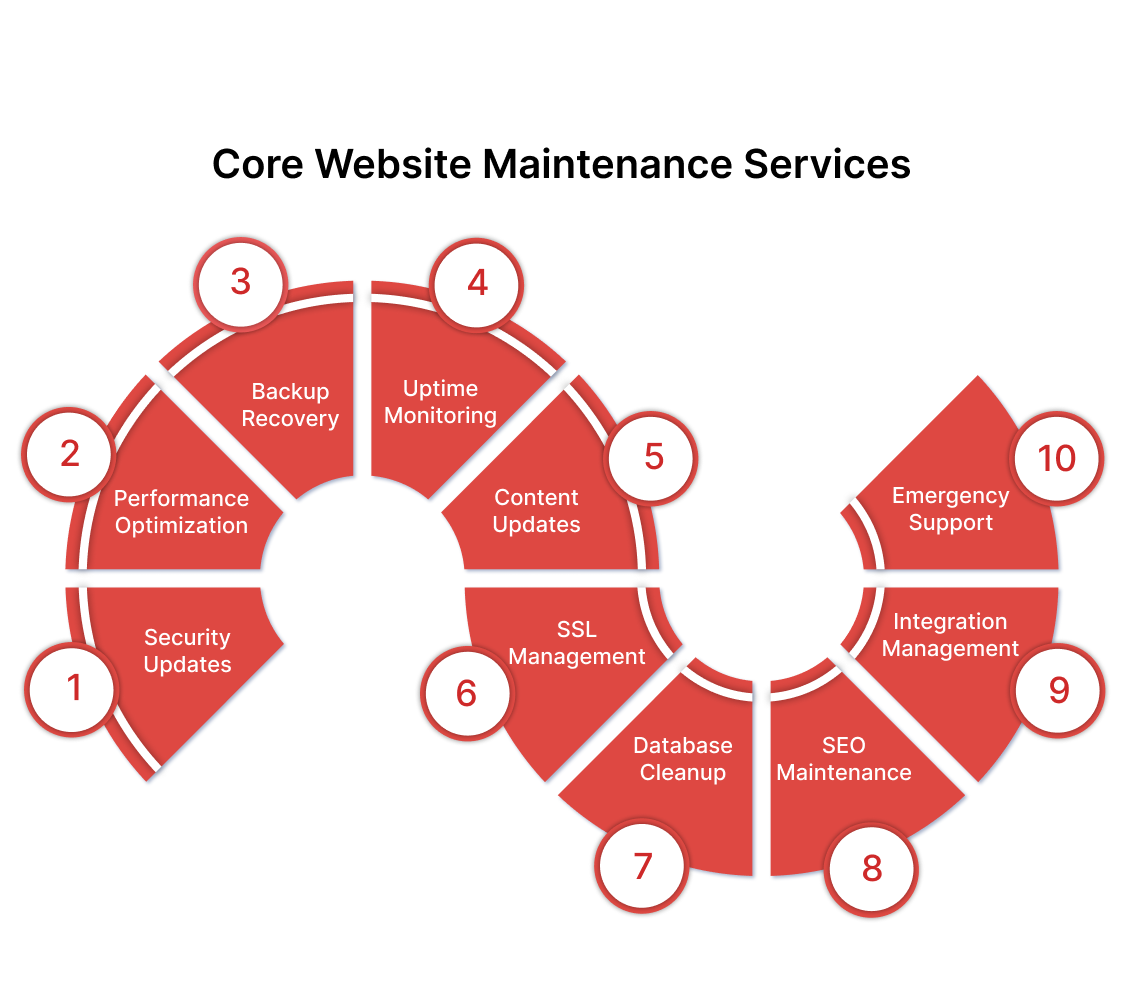
We will cover both critical and optional services in the descending order of urgency. Some maintenance tasks, if skipped, can cause immediate damage. Others may not seem urgent, but they gradually chip away at conversions or user trust.
1. Security Updates and Patch Management
In recent years, nearly half of U.S. businesses have suffered significant revenue loss from data security incidents. That's 47% of companies learning the hard way that security isn't optional anymore.
Your website runs on software that hackers actively target every single day. If a plugin or CMS version is outdated, you’re exposed, irrespective of how small the loophole is.
Security maintenance includes:
- Core software updates - Your CMS, framework, and server software receive patches automatically
- Plugin and theme updates - All third-party components get tested and updated safely
- Vulnerability scanning - Weekly scans detect potential security holes before hackers find them
- Malware removal - Infected files get cleaned and quarantined immediately
Without regular security updates, you're essentially leaving your front door unlocked. A single breach can cost you thousands in recovery fees, not counting the damage to your reputation when customers lose trust in your platform.
2. Performance Monitoring and Optimization
Your website speed directly impacts your conversion rates. Back in 2006, Amazon lost 1% of sales for every 100ms of additional load time. The amount in 2024 would be around $6.5 billion! B2B buyers expect lightning-fast experiences, especially when evaluating your SaaS product during trials.
Performance maintenance covers:
- Page speed optimization - Images get compressed, code gets minified, and caching improves automatically
- Database cleanup - Unnecessary data gets removed to keep queries running fast
- CDN management - Content delivers from servers closest to your visitors
- Mobile optimization - Your site loads perfectly on all devices and screen sizes
Slow websites frustrate potential customers before they even see your product. Regular performance tuning keeps your site loading under 3 seconds, which dramatically improves your user experience and search rankings.
3. Backup and Recovery Systems
Your website data represents years of content creation, customer information, and business development. One server crash, hack, or human error can wipe everything out permanently without proper backups.
Comprehensive backup services include:
- Daily automated backups - Your entire site gets saved automatically every 24 hours
- Offsite storage - Backups store in multiple locations to prevent total data loss
- Quick restoration - Your site gets back online within hours, not days
- Version control - You can restore any previous version if updates cause problems
Think of backups as insurance for your digital assets. The cost of losing your entire website far exceeds the price of maintaining reliable backup systems.
4. Uptime Monitoring and Alerts
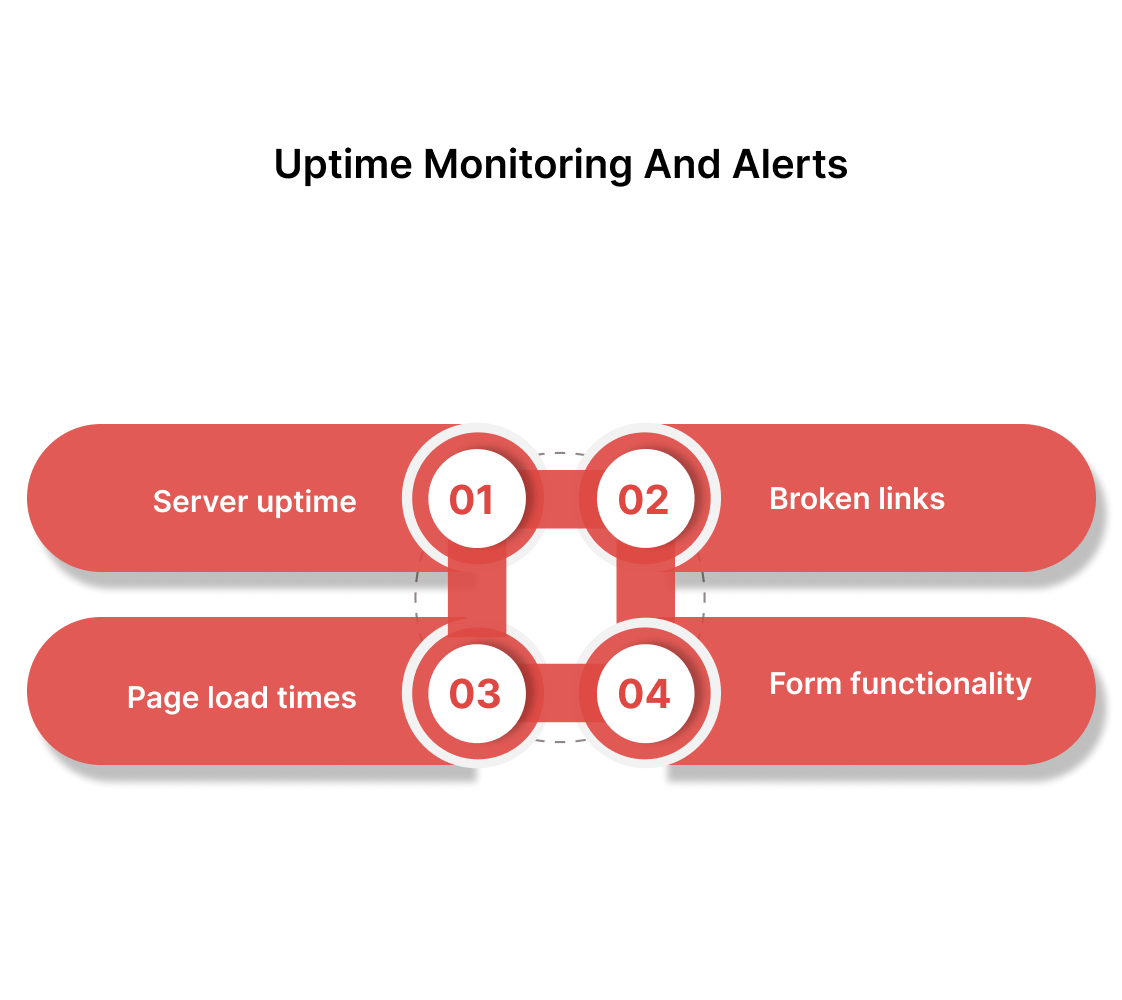
You can't fix problems you don't know about. Website monitoring services check your site every few minutes and alert you immediately when something goes wrong.
Monitoring systems track:
- Server uptime - You get notified within minutes if your site goes down
- Page load times - Slow performance triggers automatic alerts
- Broken links - Dead links get identified and flagged for repair
- Form functionality - Contact forms and checkout processes get tested regularly
Proactive monitoring prevents small issues from becoming major outages. You can address problems before they impact your customers or revenue streams.
5. Content Management and Updates
Your website content becomes stale faster than you realize. Product descriptions need updates when features change. Legal pages require revisions when regulations shift. Outdated information confuses potential customers and hurts your credibility.
Regular content maintenance involves:
- Product information updates - Feature descriptions stay current with your latest releases
- Blog content optimization - Old posts get refreshed with new data and improved SEO
- Legal page compliance - Privacy policies and terms update with changing regulations
- Contact information accuracy - Team changes and office moves get reflected immediately
Stale content signals neglect to your visitors. Fresh, accurate information builds trust and keeps your messaging aligned with your current business offerings.
6. SSL Certificate and Domain Management
Your SSL certificate expires annually, and forgotten renewals break your entire website overnight. Domain registrations lapse without warning, potentially losing your web address to competitors or domain squatters.
Certificate and domain services include:
- SSL renewal automation - Certificates update before expiration to maintain security
- Domain registration tracking - All domains get renewed well before expiration dates
- DNS management - Server changes happen smoothly without downtime
- Subdomain organization - Development and staging sites stay properly configured
A single expired certificate can tank your search rankings and block customer access. Professional management ensures your digital properties never lapse unexpectedly.
7. Database Optimization and Cleanup
Your website database grows constantly with user data, form submissions, and content revisions. Without regular cleaning, bloated databases slow down every page load and search function.
Database maintenance covers:
- Spam comment removal - Fake comments and submissions get deleted automatically
- Revision cleanup - Old content versions get purged to save storage space
- Index optimization - Database queries run faster with properly maintained indexes
- Unused plugin data removal - Leftover data from deleted plugins gets cleaned out
A clean database directly improves your website speed. Regular optimization keeps your site running smoothly even as your content library expands.
8. SEO Technical Maintenance
It’s no news that search engine algorithms change constantly, and technical SEO issues can destroy your rankings overnight. Broken structured data, missing meta tags, and crawl errors push your pages down in search results.
SEO maintenance includes:
- Sitemap updates - Search engines get notified about new and changed pages
- Broken link fixes - Internal and external dead links get identified and repaired
- Metadata optimization - Page titles and descriptions stay optimized for search
- Core Web Vitals monitoring - Google's speed metrics get tracked and improved
Technical SEO problems compound over time if ignored. Regular maintenance keeps your search visibility strong and organic traffic flowing steadily.
9. Third-Party Integration Management
Your website likely connects to payment processors, email marketing tools, analytics platforms, and customer support systems. When these integrations break, your business operations suffer immediately.
Integration maintenance covers:
- API key renewals - Service connections stay active with updated credentials
- Plugin compatibility testing - Third-party tools work properly after updates
- Payment gateway monitoring - Checkout processes get tested regularly
- Analytics tracking verification - Data collection continues accurately
Broken integrations create blind spots in your business data and frustrate customers trying to complete purchases. Regular testing prevents integration failures from disrupting your operations.
10. Emergency Response and Support
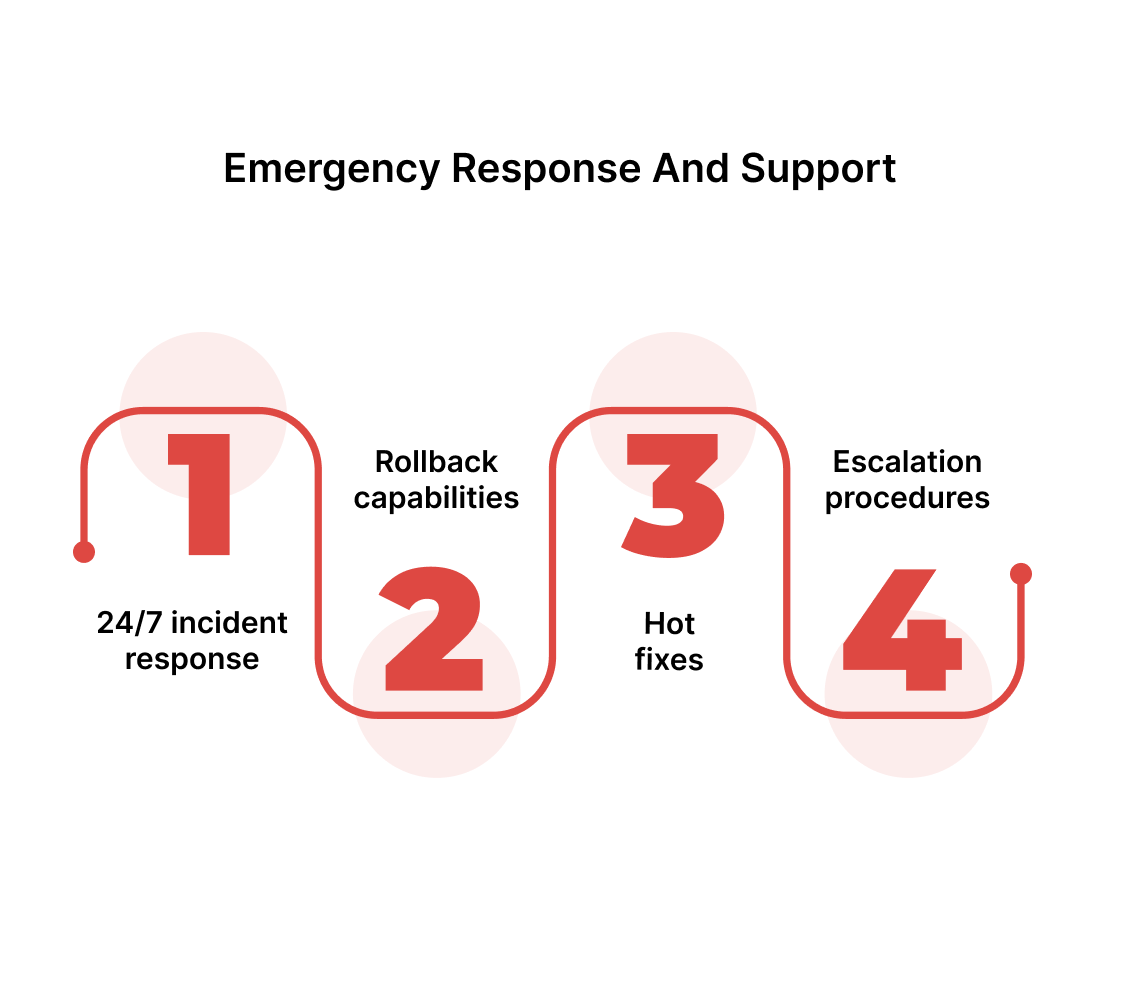
Website emergencies happen at the worst possible times. Your site crashes during a product launch. Hackers attack over the weekend. A plugin update breaks your checkout process right before month-end.
Emergency support provides:
- 24/7 incident response - Critical issues get addressed immediately, not the next business day
- Rollback capabilities - Problems get fixed by reverting to previous working versions
- Hot fixes - Urgent patches get applied without waiting for scheduled maintenance
- Escalation procedures - Complex problems reach senior developers quickly
Emergency support acts as your safety net when things go wrong. Quick response times minimize downtime and protect your revenue during critical business moments.
Now that you have a clear idea of what comprehensive maintenance involves, the question becomes: which services does your specific situation actually require? Throwing money at every possible service is certainly not the way to go.
Choosing the Right Website Maintenance Package
Not every website needs every service. Your maintenance requirements depend on your traffic volume, technical complexity, and business criticality. A simple brochure site needs basic security and backups. An e-commerce platform requires comprehensive monitoring and performance optimization.
Evaluate your needs based on:
- Traffic volume - Higher traffic demands more robust monitoring and performance optimization
- Revenue dependence - Sites generating significant revenue need a faster emergency response
- Technical complexity - Custom integrations require specialized maintenance expertise
- Compliance requirements - Regulated industries need enhanced security and documentation
Start with essential services like security updates, backups, and monitoring. Add specialized services as your website grows and your business becomes more dependent on digital operations.
P.S. Your website maintenance strategy should evolve with your business needs. Regular assessment ensures you're getting the right level of protection without overpaying for unnecessary services.
The maintenance services we've covered will keep any website running smoothly. However, the platform you choose determines how much maintenance you'll actually need.
Some websites require constant attention and frequent emergency fixes, while others run reliably with minimal intervention.
How to Ensure Your Website Requires Minimal Upkeep
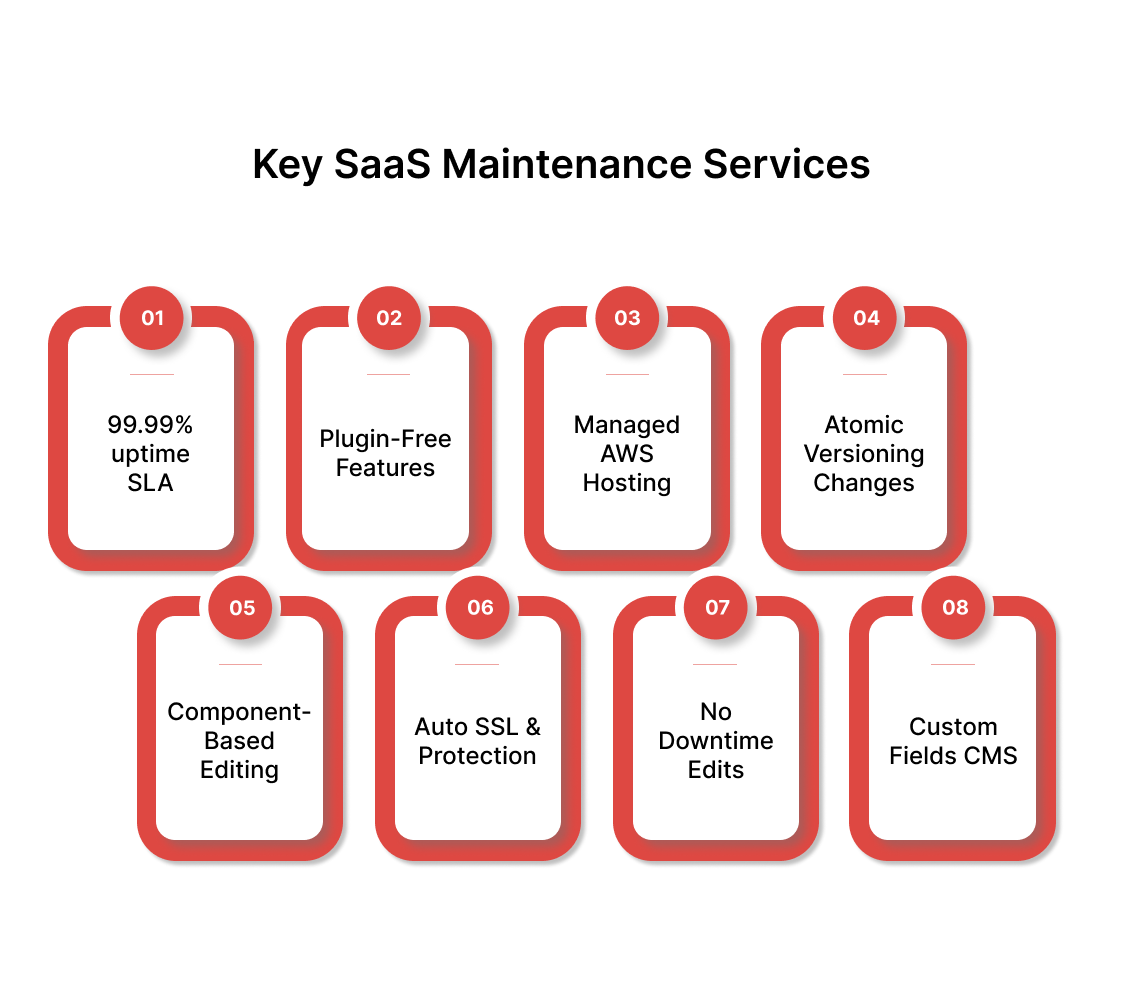
Neglecting timely website maintenance is a terrible idea to begin with, but what's even worse is running your business via a website that frequently demands urgent fixes and constant attention.
The smartest approach here would be choosing a platform that minimizes maintenance headaches from day one.
At Beetle Beetle, we build websites exclusively on Webflow because it dramatically reduces ongoing maintenance requirements. Here's why Webflow helps you avoid the usual maintenance headaches, even as your business grows:
- 99.99% uptime SLA: Webflow’s hosting comes with a 99.99% uptime guarantee, which translates to no more than 4.38 minutes of downtime per month. This is backed by AWS infrastructure and Fastly CDN.
- Native features replace plugin stacks: Forms, animations, sliders, CMS, SEO fields, and site search are all baked into Webflow. No plugin installs. No surprise breakages during third-party updates.
- Fully managed AWS hosting + Fastly CDN: Every site is hosted on Webflow’s multi-region AWS architecture, delivered via Fastly’s edge network. No server setup, DNS tweaks, or caching plugin required.
- Atomic versioning on every change: Each published edit is stored as a snapshot. You can revert to any previous state in one click - no git, no staging site merges, no rollback scripts.
- Component-based visual editing: Reusable symbols, global classes, and style guides let non-devs maintain design consistency while editing. Custom JS isn’t needed for most UI changes.
- Auto-enabled SSL, DDoS protection, and patching: TLS certificates are issued automatically. DDoS mitigation and security updates are handled at the infrastructure level. There is no need for manual patch cycles or plugin vetting.
- No downtime for live edits: Use Webflow’s Designer or Editor to push updates while your site remains live. Zero disruption to traffic, even during layout changes or content updates.
- CMS with custom fields: Define your own data structures (collections) with custom fields and reference logic. No risk of database clutter or plugin collisions.
When your website platform handles the technical heavy lifting, you spend less time fixing problems and more time growing your business. This approach reduces maintenance costs while improving reliability and performance.
Build a Customized, Low-maintenance Webflow Website With Beetle Beetle
Low-maintenance websites solve technical headaches but don't automatically generate customers. Your website needs strategic design and messaging that converts visitors into paying subscribers.
At Beetle Beetle, we build conversion-focused websites for growth-stage SaaS companies generating $30,000+ monthly recurring revenue or those with funding. Our clients maintain a minimum ARPU of $100 monthly or $12,000 annually.
Our approach combines market research, crystal-clear messaging, high-performance architecture, and distinctive brand design.
We study your customers deeply, craft messaging that resonates with prospects, develop scalable sites that are easy to manage, and design brands that stand out from competitors.
Conversion-focused design means every element moves prospects toward purchase decisions. We optimize layouts, content hierarchy, and user flows to guide visitors through your sales process naturally while removing friction from signup processes.
Want to learn more about how we craft low-maintenance, high-performance, conversion-focused websites? Schedule an intro call today with our founder.
FAQs
1. How much does it cost to hire someone to maintain a website?
Website maintenance costs typically range from $500 to $3,000 monthly, depending on your site's complexity and traffic volume. Basic maintenance packages covering security updates, backups, and monitoring start around $500 monthly.
Comprehensive services, including performance optimization, content updates, and emergency support, can reach $3,000 monthly for high-traffic business sites.
2. What is included in website maintenance?
Comprehensive website maintenance includes security updates and patch management, automated backups with off-site storage, uptime monitoring and alerts, performance optimization, SSL certificate renewal, database cleanup, content updates, SEO technical maintenance, third-party integration management, and emergency response support for critical issues.
3. How long should website maintenance take each month?
Professional website maintenance requires 10-20 hours monthly for comprehensive services. Basic maintenance tasks like security updates and backups take 3-5 hours monthly. Complex sites with custom integrations, e-commerce functionality, or high traffic volumes may require 20-30 hours monthly for thorough maintenance and optimization.
4. What happens if you don't maintain your website regularly?
Neglecting website maintenance leads to security vulnerabilities, slower loading speeds, broken functionality, outdated content, expired SSL certificates, and potential data loss.
Unmaintained sites experience higher bounce rates, lower search rankings, increased downtime, and a greater risk of malware infections that can permanently damage your business reputation and customer trust.


.jpg)





























