Website design intimidates newcomers because most tutorials assume prior knowledge or jump straight into complex concepts. The reality is simpler than the industry makes it seem. Modern tools have eliminated many technical barriers that once required years of coding experience.
This tutorial breaks down website creation into manageable steps, focusing on practical decisions rather than overwhelming theory. You'll build confidence through hands-on practice instead of getting lost in abstract principles.
Quick Snapshots for Busy Readers
💡 Message Before Beauty: Your homepage headline determines success more than your logo design. Write a clear value proposition before you worry about visual branding. "We help X achieve Y" beats clever taglines every time.
📱 Mobile-First Reality: Design your mobile version first since most visitors use phones. Single-column layouts, thumb-friendly buttons, and readable text without zooming. Test on real devices, not just browser windows.
⚡ Speed Beats Features: A fast, simple site outperforms a slow, feature-heavy one. Compress images, choose reliable hosting, and remove unnecessary plugins. Three seconds or less loading time is your target.
🎯 One Action Per Page: Give visitors one clear next step instead of overwhelming them with choices. Use action-oriented button text like "Get Started" rather than generic "Submit." Decision paralysis kills conversions.
Web Design Fundamentals in the Age of AI
With more than 5 trillion searches happening annually across global search engines, the digital competition for attention has never been fiercer. That translates to roughly 14 billion searches every single day, creating both unprecedented opportunity and overwhelming noise for businesses trying to stand out online.
Web design templates and AI-generated layouts flood every platform, yet conversion rates remain stubbornly low for most websites.
The top result in Google's organic search results maintains an average click-through rate of 27.6%, but getting visitors to your site is only half the battle. What happens when they actually land on your homepage determines whether that traffic converts or bounces.
Understanding core design principles becomes more valuable as AI democratizes website creation, but it cannot replicate strategic thinking.
This guide covers the fundamental decisions that separate high-converting websites from digital wallpaper, regardless of which tools you use to build them. Remember, folks, smart design thinking trumps fancy animations every time.
Design a Website With a No-code Website Builder
You don't necessarily need to hire a developer or learn complex coding languages to create a professional website. No-code website builders have evolved significantly, offering design flexibility that rivals custom development at a fraction of the cost and time investment.
We suggest Webflow for serious business websites because it combines visual design freedom with professional hosting infrastructure. Unlike template-heavy platforms, Webflow gives you complete control over layout, interactions, and responsive behavior while generating clean, fast-loading code automatically.
The learning curve is steeper than drag-and-drop builders, but the results look and perform like custom-developed sites. This makes it ideal for businesses that want professional quality without developer dependencies or ongoing technical maintenance.
Once you have the right tool for the job, it's time to start building your website.
10 Web Design Tips Every Beginner Must Know
Web design can feel intimidating when you're just starting out, but with the right tips, you'll be able to create a website that’s both functional and visually appealing. Here are 10 essential web design tips to guide you as you begin your journey.
1. Start With Your Homepage Message, Not Your Logo

Alt text : Start With Your Homepage Message, Not Your Logo
Your homepage has only a few seconds to communicate what you do and why visitors should care. Most beginners obsess over perfect logos while neglecting the headline that appears first on their site.
Write a clear, simple sentence that explains your business value before you worry about visual branding. Think "We help small businesses automate their bookkeeping" instead of clever taglines that sound important but say nothing. Your logo can be a basic text treatment initially. Focus your energy on messaging that converts.
2. Choose Colors That Actually Work Together
Color selection paralyzes new designers, but you only need 2-3 colors maximum for your entire website. Pick one primary color for buttons and important elements, one neutral color for backgrounds and text, and optionally one accent color for highlights.
Use online tools like Coolors or Adobe Color to find combinations that complement each other. Avoid neon colors or high-contrast combinations that strain the eyes. When in doubt, stick with navy blue, white, and a touch of green or orange for accents.
Also read: Best Website Accent Colors for Design
3. Make Your Text Highly Readable
Tiny fonts and low-contrast text kill user experience faster than any other design mistake. Use 16px as your minimum font size for body text. Anything smaller becomes difficult to read on mobile devices.
Ensure a strong contrast between your text and background colors. Black text on white backgrounds works perfectly, but avoid gray text on gray backgrounds or any combination that makes visitors squint. Break up large text blocks with headers, bullet points, and white space to make scanning easier.
4. Build Your Navigation Like a Roadmap

Alt text : Build Your Navigation Like a Roadmap
Your main menu should contain 5-7 items maximum, using clear labels that describe what visitors will find. Avoid creative names like "Solutions" or "Offerings" when "Services" or "Products" communicate more directly.
Place your most important pages in the main navigation and save secondary pages for footer links. Include a search function if you have more than 20 pages. Test your navigation by asking someone unfamiliar with your business to find specific information. If they struggle, simplify your structure.
5. Design for Mobile Screens First
More than half of all web traffic comes from mobile devices, so design your mobile version before creating the desktop layout. Start with a single-column layout that stacks information vertically.
Make buttons large enough to tap easily with a thumb. Aim for at least 44 pixels high. Ensure your text remains readable without zooming.
Test your mobile design by viewing it on an actual phone, not just by shrinking your browser window. Many design problems only become apparent on real devices.
Also read: How to Optimize Your Website for Mobile Devices
6. Create Visual Hierarchy That Guides the Eye
Visual hierarchy means making important elements stand out from less important ones. Use larger fonts for headlines, smaller fonts for body text, and medium sizes for subheadings. Apply bold formatting sparingly. Use it only for the most important words or phrases.
Group related information together using white space to create clear sections. Position your most important content above the fold, meaning visitors see it without scrolling. Think of your page layout like a newspaper front page, with the biggest story getting the most prominent placement.
7. Speed Up Your Site Before Adding Features
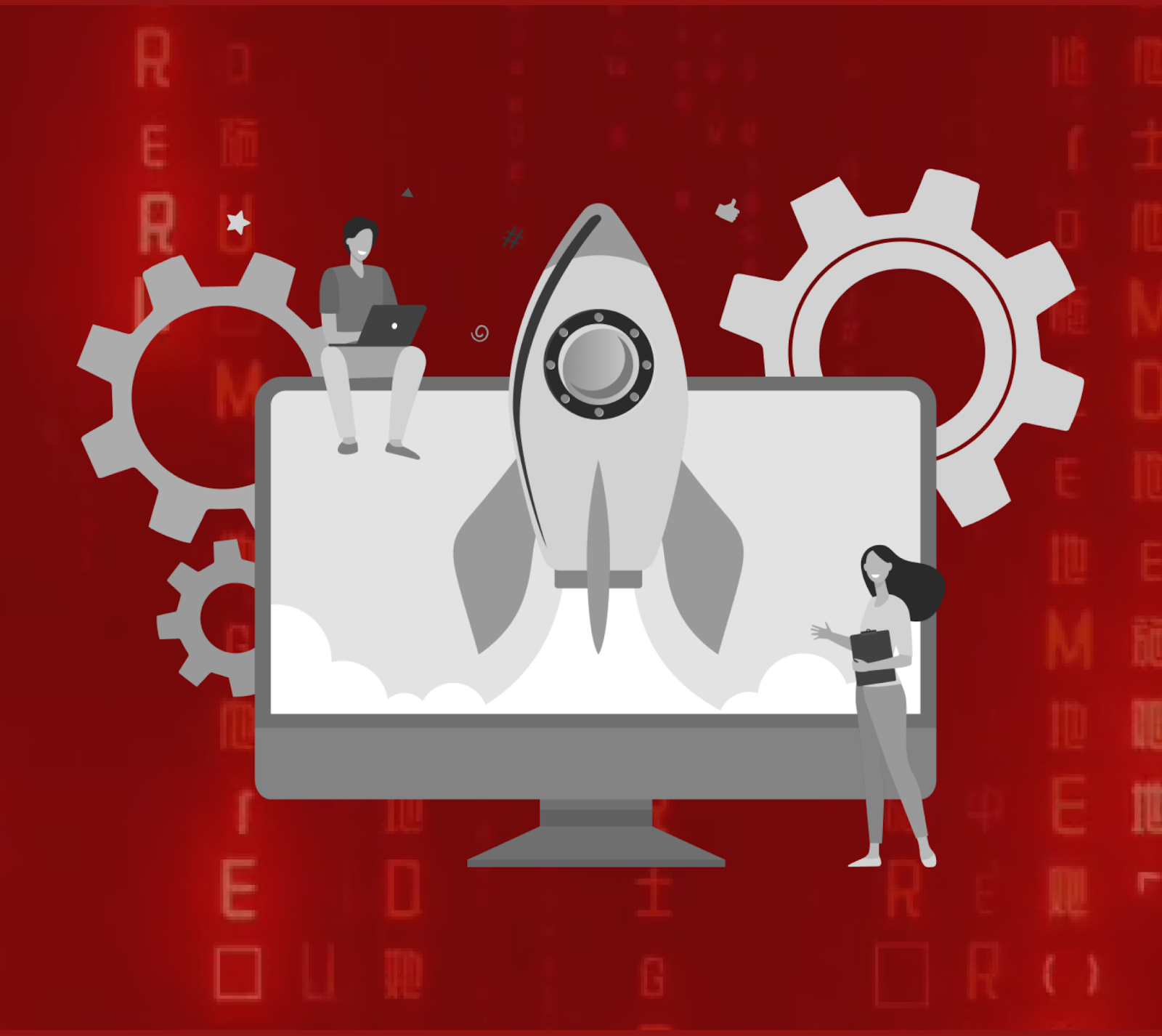
Alt text : Speed Up Your Site Before Adding FeaturesWebsite speed affects both user experience and search rankings, yet beginners ignore this fundamental requirement. Compress all images before uploading them. Large photo files slow down loading times dramatically. Choose a reliable hosting provider rather than the cheapest option available.
Remove unnecessary plugins, widgets, and features that don't directly support your business goals. Test your site speed using Google PageSpeed Insights and aim for loading times under 3 seconds. A fast, simple site outperforms a slow, feature-heavy one every time.
8. Write Headlines That Stop the Scroll
Your headlines determine whether visitors engage with your content or bounce to a competitor's site. Focus on benefits rather than features when writing headlines. Instead of "Advanced Project Management Software," try "Complete Projects 30% Faster."
Use numbers, questions, or specific outcomes to make headlines more compelling. Keep headlines under 10 words when possible. Longer headlines lose impact and get cut off on mobile devices. Test different headline versions to see which ones generate more engagement from your actual visitors.
9. Include Clear Calls-to-Action Throughout
Every page needs to guide visitors toward a specific next step, whether that's making a purchase, scheduling a consultation, or signing up for a newsletter. Use action-oriented button text like "Get Started," "Download Now," or "Schedule Call" instead of generic "Submit" or "Click Here" labels.
Make your call-to-action buttons visually prominent using your primary brand color. Place the most important call-to-action above the fold, then repeat it lower on the page after providing more information. Limit yourself to one primary action per page to avoid decision paralysis.
10. Test Your Design With Real Users

Alt text : Test Your Design With Real Users
Your opinion about your website matters less than your visitors' experience using it. Ask friends, family members, or potential customers to complete specific tasks on your site while you observe. Don't guide them or explain things. Just watch where they get confused or frustrated.
Pay attention to where people click, what they read first, and where they give up. Make notes about consistent problems across multiple users, then fix those issues before launching. Regular user testing reveals problems that you'll never notice as the site owner.
If you're finding it difficult to implement these design principles while running your business, you're not alone. B2B SaaS companies often struggle with in-house design resources that may not have the specialized experience needed for high-converting websites.
If you have your hands full with product development, customer success, and growth initiatives, outsourcing your website design is often the best option for achieving professional results quickly.
Get Your B2B SaaS Website Up and Running in 6 Weeks With Beetle Beetle
We specialize in designing conversion-focused websites for well-funded B2B SaaS companies that need professional results without the lengthy timelines. Our streamlined process combines strategic design thinking with technical expertise to deliver websites that convert visitors into qualified leads and support your growth objectives.
Not sure if we are a good fit? Give us a call today and find out.
Frequently Asked Questions
Q: Do I need to know how to code to build a good website?
No, modern website builders like Webflow, Squarespace, and WordPress handle the technical aspects for you. Focus on design principles and user experience instead of learning programming languages. Good design thinking matters more than coding skills.
Q: How much should I spend on my first website?
Start with $200-500 for a professional domain, reliable hosting, and a premium template. Avoid free hosting or cheap templates that look unprofessional. You can always upgrade features later, but a solid foundation saves time and headaches.
Q: Should I hire a designer or build it myself?
Build your first version yourself to understand what you actually need. Use this experience to write better briefs if you decide to hire help later. Many businesses waste money on designers because they can't articulate their requirements clearly.
Q: How many pages does my website actually need?
Start with 5-7 pages: Homepage, About, Services/Products, Contact, and Blog. Add more pages only when you have specific content that serves your visitors. Empty or thin pages hurt your site more than help it.
Q: What's the biggest mistake beginners make? Trying to include everything on the homepage. Your homepage should communicate one clear message and guide visitors to take one specific action. Save detailed information for dedicated interior pages where people can dive deeper.





.png)
.png)

























