A headless CMS is a content management system that separates content storage from the presentation layer, delivering content through APIs to any frontend or device. According to a 2024 survey, 40.8% respondents use Node.js and 39.5% use React.js. When developing a frontend for headless CMS, developers can choose from various frameworks such as React or Next.js, allowing for flexibility and customization.
Unlike traditional CMS platforms, which couple content and presentation, a headless CMS enables the development of multi-channel experiences by delivering content to websites and applications. This decoupled approach enables SaaS businesses to manage content efficiently without the constraints of traditional systems. In this blog, we will explore some of the prominent front-end frameworks for headless CMS, along with best practices for developing front-end applications with headless CMS.
Key Insights:
- Frontend for a headless CMS enhances flexibility: Using a headless CMS allows for tailoring frontend development without the limitations of traditional CMS systems, offering a customizable and scalable approach.
- Choosing the proper framework is crucial: Frameworks such as Next.js, React, and others allow developers to create dynamic and high-performing frontends that enhance both user experience and SEO.
- Performance optimization is critical: Performance techniques such as lazy loading, image optimization, and caching are vital when creating a frontend for a headless CMS to achieve fast page loads and improved SEO rankings.
- API integration is fundamental: Effective API integration between the frontend and headless CMS is critical for effortless content delivery, ensuring that data is displayed accurately across multiple channels.
Core Features of a Frontend for Headless CMS
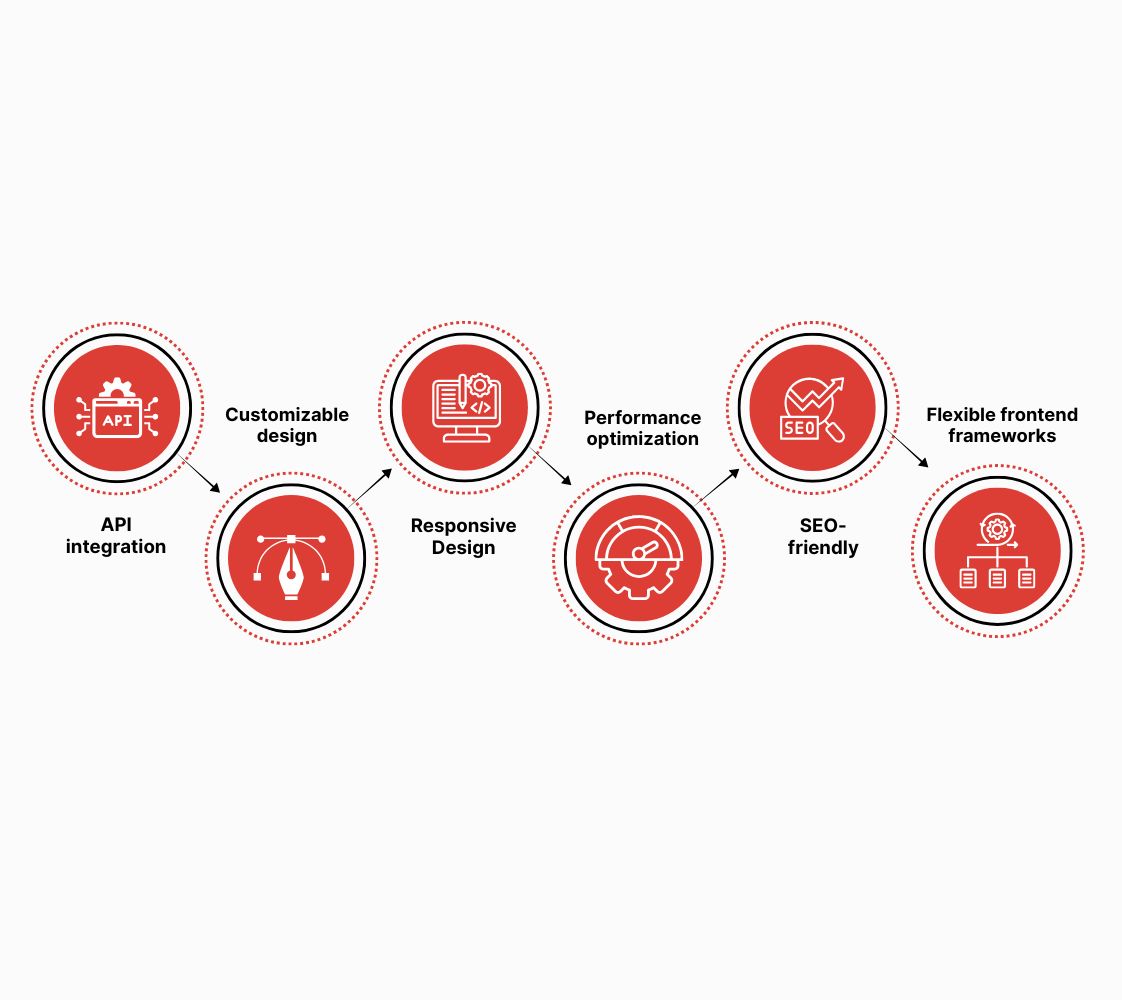
The frontend for headless CMS connects the user interface with a decoupled backend, offering flexibility and customization for a dynamic website experience.
Key features include:
- API integration: It enables the extraction of content from headless CMS platforms using RESTful or GraphQL APIs for dynamic content delivery.
- Customizable design: It provides complete control over UI/UX, enabling a tailored user experience without limitations on the backend.
- Responsive Design: Ensures the frontend adapts seamlessly across multiple devices, providing an optimized experience on desktops, tablets, and other devices.
- Performance optimization: Utilizes techniques such as lazy loading and image optimization to enhance overall site speed and performance.
- SEO-friendly: Implements SSR (server-side rendering) or SSG (static site generation) to ensure content is crawlable by search engines, improving overall visibility for enterprise SEO.
- Flexible frontend frameworks: With the help of a native headless frontend framework such as React, Vue.js, or Angular, you can develop interactive applications. Such frameworks integrate with APIs to simplify overall development processes.
Now, let’s explore some of the prominent front-end frameworks, such as React and Angular, for a headless CMS.
Popular Frontend Frameworks for a Headless CMS
Front-end frameworks for headless CMS enable developers to create dynamic and interactive user interfaces using a decoupled architecture that extracts and displays content from headless backends.
Here are some of the popular frontend frameworks for headless CMS in 2025:
1. React
React is a JavaScript library developed by Facebook for building user interfaces, particularly for single-page applications. According to recent data, 11.9 million websites are using ReactJS. Moreover, it allows developers to create reusable UI components for dynamic user experiences.
Key Features:
- Component-based architecture: Breaks down UI into reusable, independent components.
- Virtual DOM: Optimizes rendering by minimizing direct manipulation of the real DOM.
- Unidirectional data flow: It ensures better control over state management, facilitating simplified data handling processes.
Pros and Cons:
Use Case:
React is best suited for dynamic and interactive websites, such as e-commerce sites and dashboards, where real-time updates and high interactivity are essential.
2. Vue.js
Vue.js is a progressive JavaScript framework that is used for building user interfaces. The Vue.js GitHub repository has over 51,200 stars and 8,805 forks for its core package. It is designed to be easily integrated with other libraries or existing projects.
Key Features:
- Two-way data binding: It simplifies synchronization between the view and the model.
- Reactivity system: Efficiently updates the DOM when data changes without needing page reloads.
- Vuex: A state management library popular for handling complex state logic in larger applications.
Pros and Cons:
Use Case:
Vue.js is ideal for building responsive, content-driven applications such as blogs, news sites, or portfolios. It is effective where there is a need for fast rendering of content from a headless CMS.
3. Next.js
Next.js is a React-based framework that enhances performance with SSR and SSG, and provides solutions for developing SEO-friendly, fast-loading websites.
Key Features:
- Server-side rendering (SSR): It improves SEO by rendering pages on the server before sending them to the client.
- Static site generation (SSG): Pre-builds pages at build time for faster loading times and better SEO.
- API routes: Easily handle server-side logic, such as data extraction from a headless CMS, within the same framework.
- Automatic code splitting: Optimizes performance by loading the necessary JavaScript for each page.
Pros and Cons:
Use Case:
Next.js is effective in creating content-heavy websites, such as websites, landing pages, and marketing websites. Such sites require SEO optimization, and content from a headless CMS needs to be rendered for optimal user experiences.
4. Svelte
Svelte is a modern JavaScript framework that shifts much of the work to compile time, turning components into efficient, vanilla JavaScript code. Unlike React or Vue, Svelte does not use a virtual DOM, making it a lightweight framework.
Key Features:
- Minimalistic approach: Less boilerplate code compared to other frameworks, resulting in cleaner and more readable code.
- Reactive Programming: A built-in reactivity system that updates the UI whenever there is a chance of data changes.
- Smaller bundle sizes: Due to compile-time optimizations, Svelte produces smaller JavaScript bundles, resulting in enhanced performance.
Pros and Cons:
Use Case:
Svelte is best suited for building high-performance, lightweight websites, such as landing pages or small business sites, that require fast loading and minimal resource usage.
5. Angular
Angular is a front-end framework developed by Google for building large-scale web applications. According to a recent report, 845,382 companies are using Angular. It's known for its modularity, scalability, and powerful tooling, making it suitable for enterprise-level projects and applications.
Key Features:
- Two-way data binding: Automatically synchronizes data between model and view, reducing the overall need for manual updates.
- Dependency injection: Angular enhances code modularity and testability by injecting dependencies rather than hard-coding them.
- TypeScript support: It is a strongly typed programming language that enhances code quality and reduces errors.
Pros and Cons:
Use Case:
Angular is ideal for large, complex applications, such as customer portals or SaaS business websites, where high-level interactivity, state management, and data consistency are required. Additionally, it integrates effortlessly with a headless CMS to manage and display dynamic content at scale.
Let’s now understand some of the challenges and benefits while building a frontend for headless CMS.
Challenges and Benefits of Building Frontends for a Headless CMS
Developing a frontend for headless CMS offers customization and flexibility, but it also comes with developmental complexities and integration challenges.
Here are some of the challenges and benefits of building a frontend for headless CMS:
To extract insights from CMS databases, let’s explore some of the best practices for developing frontends with headless CMS.
Best Practices for Developing Frontends With a Headless CMS
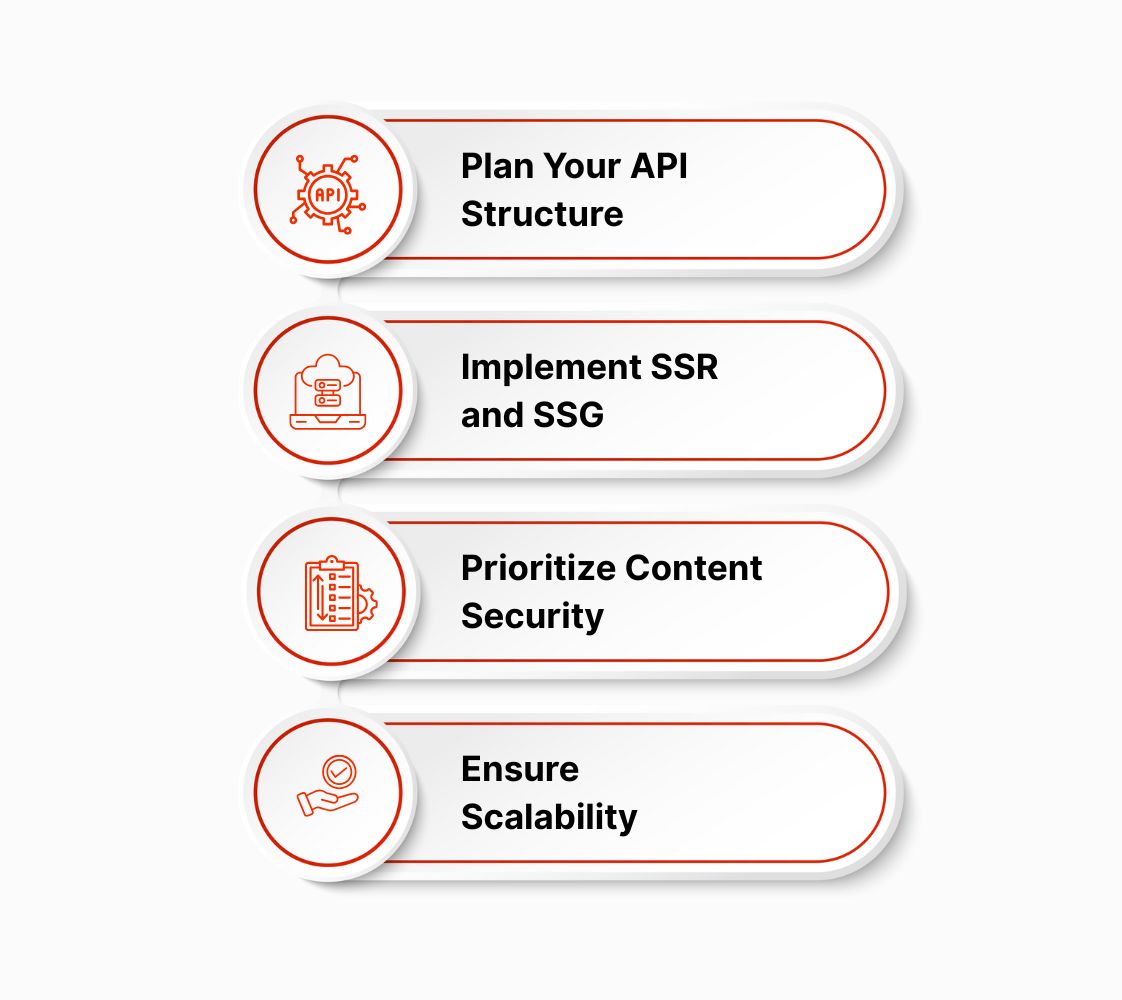
When building a frontend for headless CMS, the following best practices maximize flexibility, performance, and scalability, while overcoming common challenges.
- Plan Your API Structure: Before starting development, it is essential to structure your API calls to ensure efficient content retrieval and minimize performance bottlenecks. Utilize GraphQL and RESTful APIs to ensure your data is accessible for frontend development.
- Implement SSR and SSG: Both SSR and SSG techniques are proper for SEO optimizations and load times. These ensure that content is rendered server-side, making it crawlable through search engines for faster page loads.
- Prioritize Content Security: Content from a headless CMS can be exposed to several security risks; implementing OAuth ensures data is secure both at rest and in transit. It is essential to validate inputs and prevent common vulnerabilities like XSS or SQL injection.
- Ensure Scalability: A headless CMS requires custom frontend development, and choosing frameworks and tools that enhance developer productivity, such as Next.js, ensures development workflows.
Also read: Managing Multiple Websites with a Multisite CMS
How Beetle Beetle Can Help?
Beetle Beetle helps B2B SaaS companies build websites that drive actionable outcomes. We understand the unique needs of SaaS businesses and work closely to develop a scalable solution. From selecting the right frameworks, such as Next.js or React, to optimizing performance and SEO, we ensure that your site is fast and user-friendly.
With over 6 years of experience working with growth-stage SaaS teams, we have refined our approach to frontend development, focusing on performance, flexibility, and integration with headless CMS.
If you are ready for a frontend that works as hard as your business, book a call. Let’s see if we’re a match.
FAQs
1. How does a headless CMS improve frontend performance?
A headless CMS delivers content through APIs, enabling developers to implement server-side rendering or static site generation, thereby reducing load times and enhancing user experiences. This decoupled approach optimizes resource usage and reduces frontend complexity. By using modern frontend frameworks, websites can load faster and scale more efficiently.
2. What role does SEO play in headless CMS frontend development?
SEO is critical for headless CMS frontends, especially when integrating SSR or SSG for search engine indexing. These methods ensure content is crawlable and improve rankings. A well-structured frontend optimizes content visibility without affecting load times or responsiveness.
3. How does API integration impact content management in headless CMS?
API integration enables effective content delivery from a headless CMS to the frontend, allowing for dynamic content updates without manual intervention. Efficient API structures ensure smooth user interactions. With optimized API calls, frontends can extract content at scale without sacrificing performance.
4. What frontend frameworks are best for integrating with headless CMS?
React, Next.js, and Vue.js are ideal choices for integrating with headless CMS, offering scalability, flexibility, and performance. These frameworks support SSR and SSG for SEO benefits. They also ensure smooth API interaction, enabling content delivery across multiple platforms.
5. How does a headless CMS support multi-channel content delivery?
A headless CMS separates content management from delivery, enabling businesses to distribute content to websites, mobile apps, or IoT devices through APIs. This approach ensures consistent branding and messaging.


.jpg)





























