Trying to design a website that converts visitors into paying customers? If you have done the preliminary work, you must have already realized that it's not nearly as straightforward as it looks on paper.
Getting UX wrong becomes the fastest route to losing potential revenue. One study by Baymard Institute reveals that poor user experience contributes to an average cart abandonment rate of 70.19%.
There are two primary methods to evaluate and improve your website's user experience: user testing and usability testing. Although these terms get thrown around interchangeably in boardrooms and strategy meetings, they serve fundamentally different purposes.
Allow us to clarify the distinctions between these methodologies so that you can effectively choose the right approach for your specific business needs.
User Testing vs Usability Testing: Core Differences at a Glance
Want a quick snapshot of how these methods stack up against each other? Here you go:
For those who are encountering these methodologies for the first time and want a detailed breakdown of implementation strategies, keep reading.
What is UX User Testing?

User testing involves observing real people as they interact with your website or application in their natural environment. Think of it as watching your customers use your product without any predetermined script or specific tasks.
You're essentially gathering authentic feedback about their overall experience, pain points, and genuine reactions to your interface.
The focus sits squarely on understanding user behavior patterns, emotional responses, and decision-making processes. Rather than testing specific functionality, you're examining how users naturally navigate through your product and where they encounter friction.
Purpose of User Testing
- Identify unexpected user behavior patterns
- Discover emotional triggers that influence purchasing decisions
- Uncover navigation preferences and mental models
- Validate assumptions about user needs and motivations
- Gather qualitative insights for product strategy
Types of User Testing
- Moderated Remote Testing - Live sessions where you guide participants through tasks while observing their screen and hearing their thoughts in real-time.
- Unmoderated Remote Testing - Participants complete tasks independently using screen recording software, providing natural behavior without researcher influence.
- In-Person Testing - Face-to-face sessions allowing you to observe body language and non-verbal cues alongside digital interactions.
- Guerrilla Testing - Quick, informal testing sessions conducted in public spaces like coffee shops to gather rapid feedback.
- A/B Testing - Comparing two versions of your interface with different user groups to determine which performs better.
- Experience Mapping - Documenting the complete user journey across touchpoints to identify pain points, emotions, and opportunities throughout the entire experience.
Tools Used for User Testing
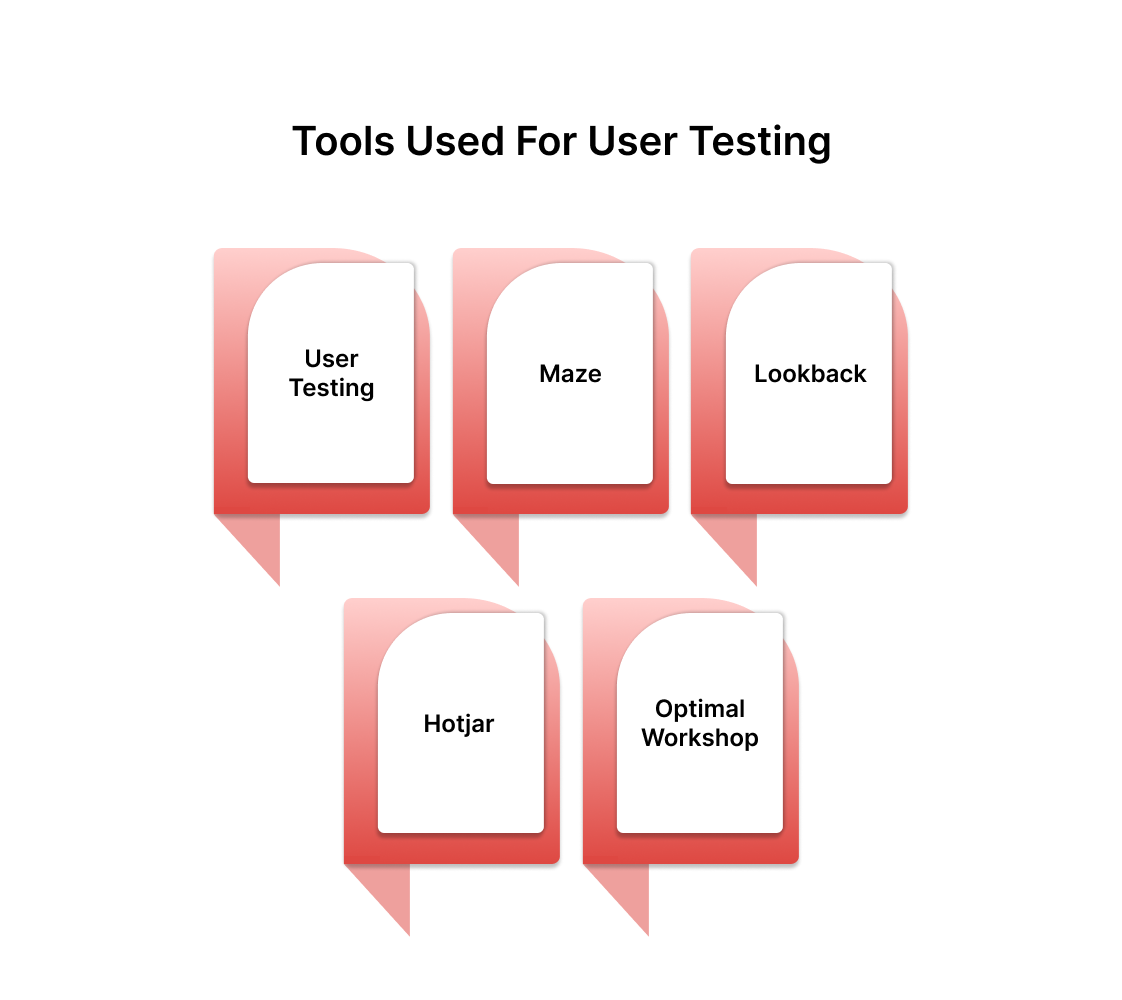
- UserTesting - A Comprehensive platform for recruiting participants and conducting both moderated and unmoderated sessions with video recordings.
- Maze - Specializes in unmoderated testing with advanced analytics and heatmaps to track user paths and completion rates.
- Lookback - Live video platform enabling real-time moderated sessions with screen sharing and participant interaction capabilities.
- Hotjar - Combines session recordings with heatmaps and user feedback polls to understand on-site behavior patterns.
- Optimal Workshop - Suite of tools for card sorting, tree testing, and first-click analysis to optimize information architecture.
Advantages of User Testing
- Reveals genuine user behavior - You see exactly how people actually use your product rather than how you think they should use it.
- Identifies unexpected issues - Users often encounter problems you never anticipated during the design phase.
- Provides emotional context - Understanding frustration points and delight moments helps prioritize improvements that matter the most.
- Validates design decisions - Real user feedback confirms whether your interface choices align with user expectations and needs.
- Generates actionable insights - Direct observations translate into specific recommendations for improving user experience and conversion rates.
Limitations of User Testing
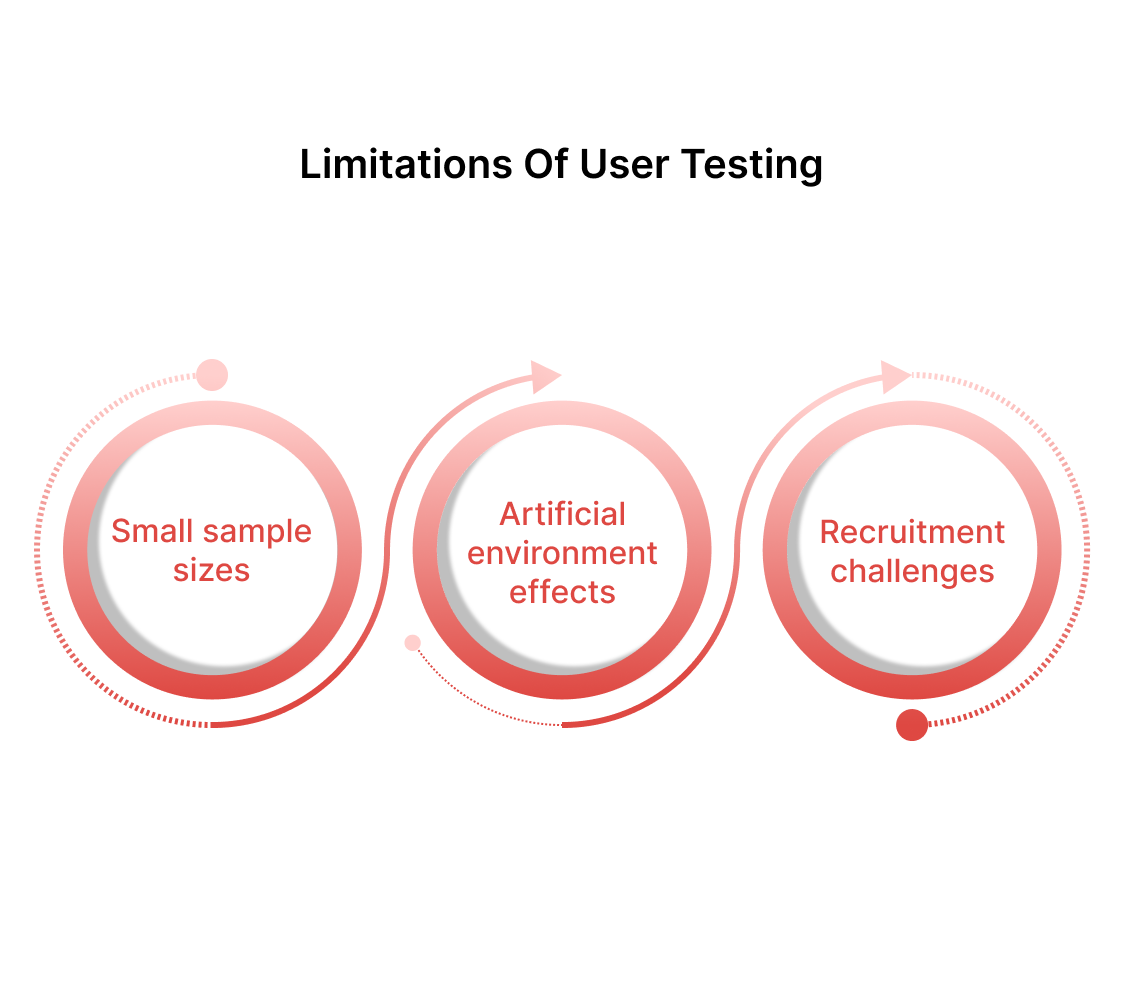
- Small sample sizes - Testing with 5-10 users might miss edge cases or behaviors that affect larger segments of your audience.
- Artificial environment effects - Participants may behave differently when they know they're being observed compared to natural usage.
- Recruitment challenges - Finding representative users who match your actual customer demographics can be time-consuming and expensive.
User testing gives you the big picture of how people feel about your product, but it doesn't always pinpoint exactly what's broken or how to fix it. That's where usability testing comes in - it's a more structured approach that gets granular about specific functionality.
While user testing explores the "why" behind user behavior, usability testing focuses on the "what" and "how well" your interface performs specific tasks.
What is Usability Testing?

Usability testing evaluates how effectively users can complete specific tasks within your interface. You're measuring efficiency, accuracy, and satisfaction as participants work through predetermined scenarios. This method focuses on identifying concrete usability problems rather than exploring general user preferences.
The approach involves creating controlled conditions where you can isolate variables and measure performance metrics. You're testing the mechanics of your interface rather than the overall user journey.
Purpose of Usability Testing
- Measure task completion rates and time-to-completion
- Identify specific interface elements causing user errors
- Evaluate the learnability and memorability of your system
- Assess accessibility compliance and inclusive design
- Benchmark performance against industry standards
Types of Usability Testing
- Task-Based Testing - Participants complete specific scenarios while you measure success rates, completion times, and error frequencies.
- Heuristic Evaluation - UX experts systematically review your interface against established usability principles like Nielsen's 10 heuristics to identify violations.
- Comparative Testing - Users perform identical tasks on competing interfaces to determine which design performs better.
- Accessibility Testing - Evaluating your interface with assistive technologies and users with disabilities to ensure inclusive design.
- Expert Review - UX professionals evaluate your interface against established usability principles and best practices.
- Cognitive Walkthroughs - Step-by-step analysis of user actions required to complete tasks, identifying potential confusion points.
Tools Used for Usability Testing
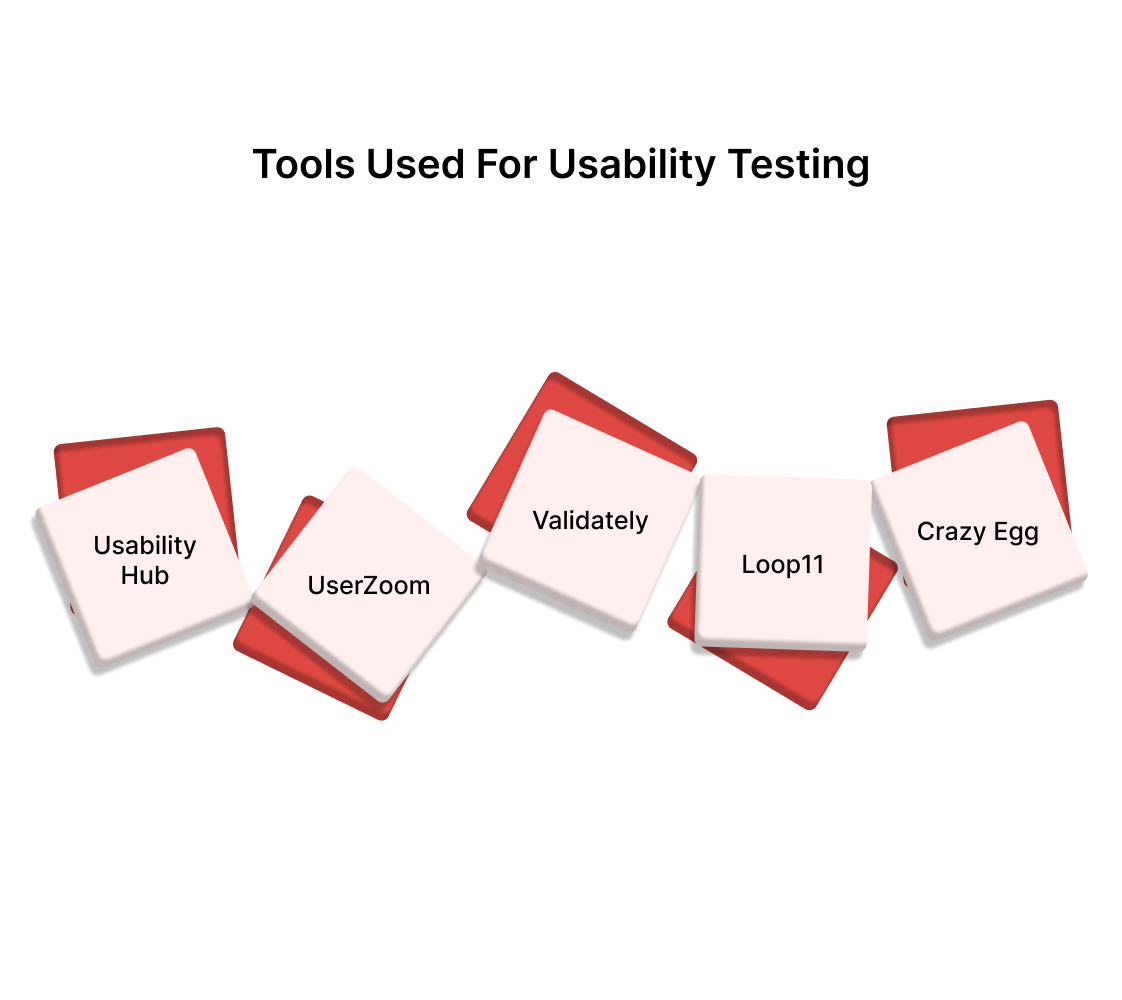
- UsabilityHub - Quick testing platform for first-click tests, preference tests, and five-second tests with rapid participant recruitment.
- UserZoom - Enterprise-level platform combining quantitative metrics with qualitative insights for comprehensive usability evaluation.
- Validately - Offers both moderated and unmoderated testing with built-in task scenarios and performance tracking.
- Loop11 - A click-tracking and task-based testing tool that provides detailed analytics on user paths and completion rates.
- Crazy Egg - Heatmap and click-tracking software that shows exactly where users interact with your pages.
Advantages of Usability Testing
- Quantifiable results - Concrete metrics like completion rates and error frequencies provide clear benchmarks for improvement.
- Identifies specific problems - Pinpoints exactly which interface elements cause confusion or prevent task completion.
- Measures efficiency gains - Tracks improvements in user performance after implementing design changes.
- Supports design decisions - Data-driven insights help justify interface modifications to stakeholders and development teams.
- Reduces development costs - Catching usability issues early prevents expensive redesigns after product launch.
Limitations of Usability Testing
- Narrow focus scope - Concentrates on specific tasks rather than overall user experience and emotional connection.
- Artificial task scenarios - Predetermined tasks might not reflect how users naturally interact with your product.
- Limited creative insights - Focuses on problems rather than opportunities for innovation or enhanced user delight.
The question that's probably nagging at you right now: which method should you actually use for your project? The answer depends on what stage your product is in and what specific problems you're trying to solve.
When to Use Each Method
If you're exploring whether your product concept resonates with users or trying to understand their mental models, user testing is your go-to method.
That said, if you've already validated the concept and need to iron out specific interface problems, usability testing will give you the precise data you need to make improvements.
Use User Testing When:
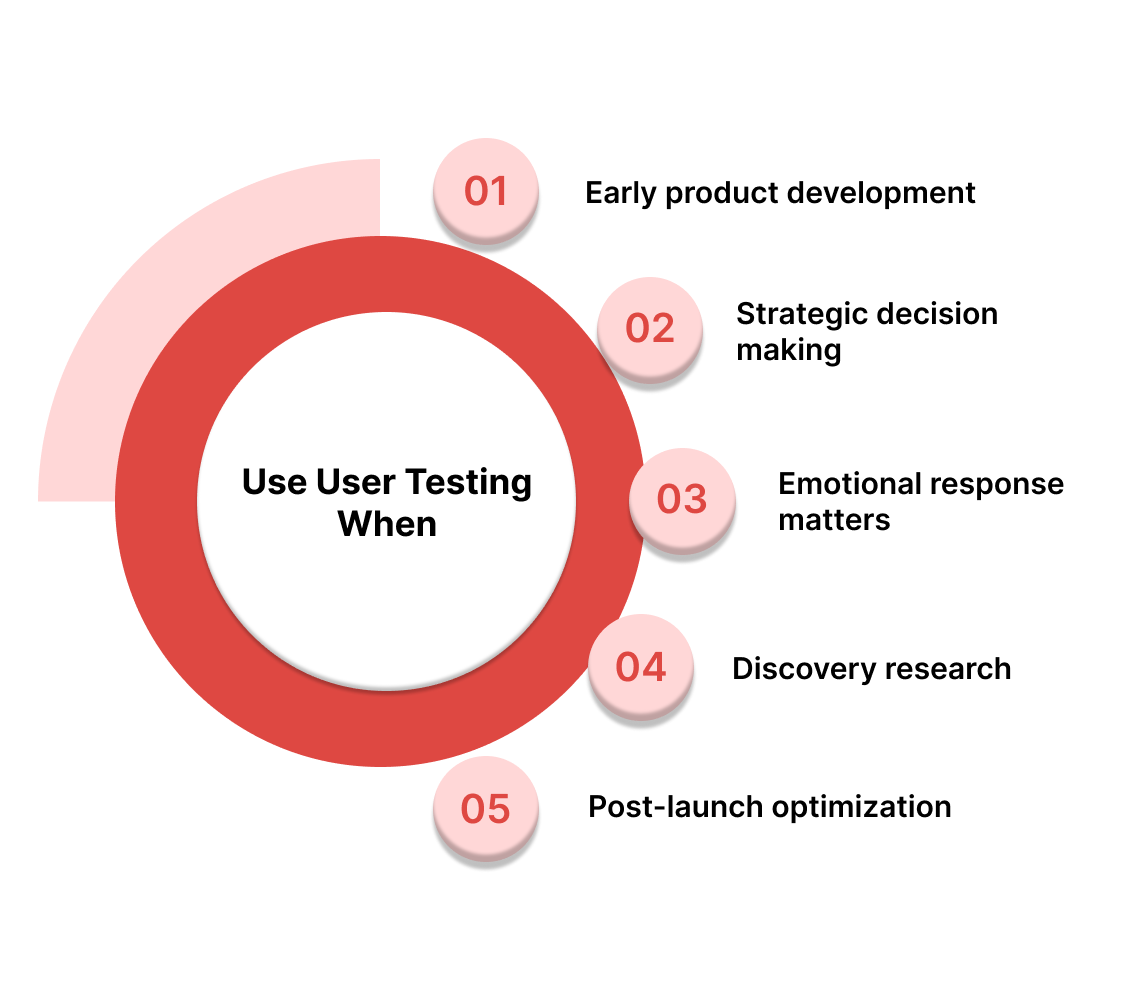
- Early product development - You're validating concepts, exploring user needs, or understanding how people approach problems in your domain.
- Strategic decision making - Leadership needs insights about user preferences, market fit, or competitive positioning for product roadmap planning.
- Emotional response matters - You're designing experiences where user feelings and brand perception significantly impact conversion and retention.
- Discovery research - You're uncovering unknown user behaviors, pain points, or opportunities that weren't apparent during initial planning.
- Post-launch optimization - You want to understand why certain metrics are performing poorly, but aren't sure which specific elements to fix.
Use Usability Testing When:
- Interface refinement - You have a working prototype or live product that needs specific functionality improvements.
- Performance benchmarking - You need concrete metrics to measure improvement or compare against competitors.
- Pre-launch validation - You want to catch and fix usability issues before releasing features to your entire user base.
- Accessibility compliance - You're ensuring your product works effectively for users with disabilities or using assistive technologies.
- Conversion optimization - You're trying to improve specific user flows like checkout processes, onboarding sequences, or form completions.
The Reality of Implementation
Understanding these testing methods is one thing, but executing them effectively requires nuanced decisions about participant recruitment, task design, and data interpretation.
Each business has unique user segments, conversion goals, and technical constraints that influence which approach works best.
While the frameworks are straightforward, translating insights into actionable interface improvements often requires someone who's navigated these waters before.
The difference between collecting data and driving meaningful results lies in knowing how to adapt these methods to your specific context and user base.
Design a User-First B2B SaaS Website With Beetle Beetle
How? Before we answer that, let us briefly go over who Beetle Beetle is. We are a website design, development, and revamp studio, laser-focused on B2B SaaS businesses.
In just 6 years, we have helped 100+ brands transform their digital presence and dramatically increase their monthly recurring revenue through our conversion-driven approach.
Our visual storytelling combines strategic positioning with creative design that doesn't just look impressive; it converts visitors into paying customers. We build websites that function as sales machines, not digital brochures, because we understand that every element should serve your growth objectives.
Our clients unanimously agree that, "If you're building a SaaS website, choosing any other website design agency would be a compromise."
Transform your website into a revenue-generating asset. Schedule your strategy session with Beetle Beetle today and discover how the right UX approach can double your conversion rates.
Frequently Asked Questions
1. How many participants do I need for user testing to get reliable results?
For user testing, 5-8 participants typically uncover 80-85% of usability issues. Jakob Nielsen's research shows diminishing returns after 5 users for qualitative insights. However, if you're targeting multiple user segments, test 3-4 participants per segment for comprehensive coverage.
2. What's the difference between moderated and unmoderated user testing?
Moderated testing involves a researcher guiding participants in real-time, allowing for follow-up questions and deeper insights.
Unmoderated testing lets participants complete tasks independently, providing more natural behavior but less contextual information. Choose moderated for exploratory research, unmoderated for larger sample sizes.
3. How much does professional usability testing cost for small businesses?
Professional usability testing typically ranges from $3,000-$15,000, depending on scope and methodology.
DIY tools like UserTesting or Maze cost $50-$200 per month. For budget-conscious businesses, guerrilla testing or remote unmoderated sessions offer cost-effective alternatives starting around $500-$1,500.
4. Can user testing be done remotely for B2B SaaS products?
Yes, remote testing works exceptionally well for B2B SaaS products since users naturally interact with software online. Screen-sharing tools, video calls, and specialized platforms enable effective remote sessions. Many participants prefer remote testing as it eliminates travel time and feels more natural in their work environment.
5. What's the ROI of investing in user experience testing for SaaS companies?
UX testing typically delivers 2-20x ROI for SaaS companies. Forrester Research indicates every dollar spent on UX returns $100. For SaaS specifically, improved onboarding can reduce churn by 23%, while better checkout flows can increase conversions by 35-40%. Even small improvements compound significantly over time.


.png)





























